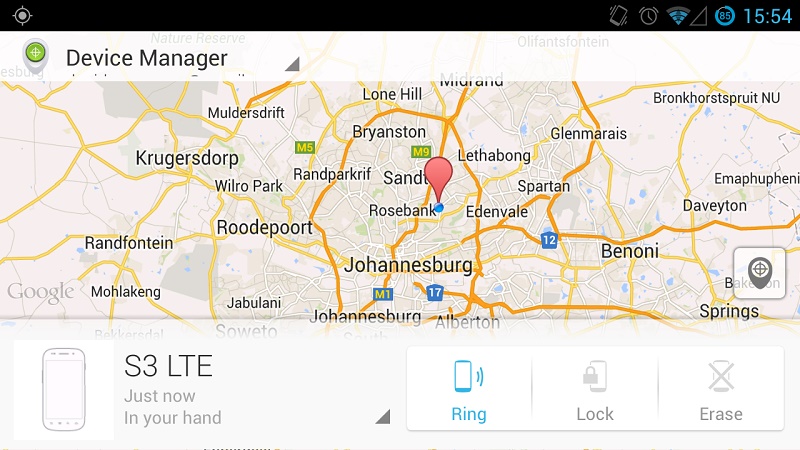Google has released an Android Device Manager (ADM) app into the Google Play Store today. The app is essentially the Android equivalent to Apple’s ‘Find my iPhone’ app for iOS. ADM had previously been available as a web only client which made it easy to locate or wipe your Android smartphone or tablet from the web. Android Device Manager became a standard part of the Android operating system and not a separate activation since the release of Android 4.4.
ADM allows you to sign on on either the web or mobile app and locate any device that you’ve logged into with your Google account. You can also ring the device remotely at full volume for up to five minutes helping you locate it if you lose it in your house or in the event of it being stolen or misplaced somewhere. This is of course all completely useless in app form if you don’t have second smartphone or tablet connected to your account to manage considering the fact that ADM is designed for lost/stolen devices.
When ADM was announced Google gave some advice to users on how to best keep their Android devices safe which is worth repeating:
- Lock your device screen. Whether you’re on a phone or a tablet, it’s easy to set up a screen lock. This is important to do in case your device gets left in the back of a car, or you’re worried about someone picking up your phone and scrolling through your stuff. You can lock your device with a pin, password, pattern (or even your face!) by going to Settings > Personal > Security > Screen Lock.
- Protect your phone from suspicious apps. We automatically scan Google Play to block and remove harmful apps. That makes Google Play the safest place to get Android apps. But Google Play can also help protect you even for apps you get elsewhere, like the web or a third-party app store. The first time you start to install an app from an unknown source, a message will pop up asking if you’d like Google to scan the file to make sure it’s not harmful. Tap “OK” to let Google help protect you from harmful apps.
- Locate, ring and wipe a misplaced device. Using Android Device Manager software.
Android Device Manager is available on the web and in the Google Play Store now.