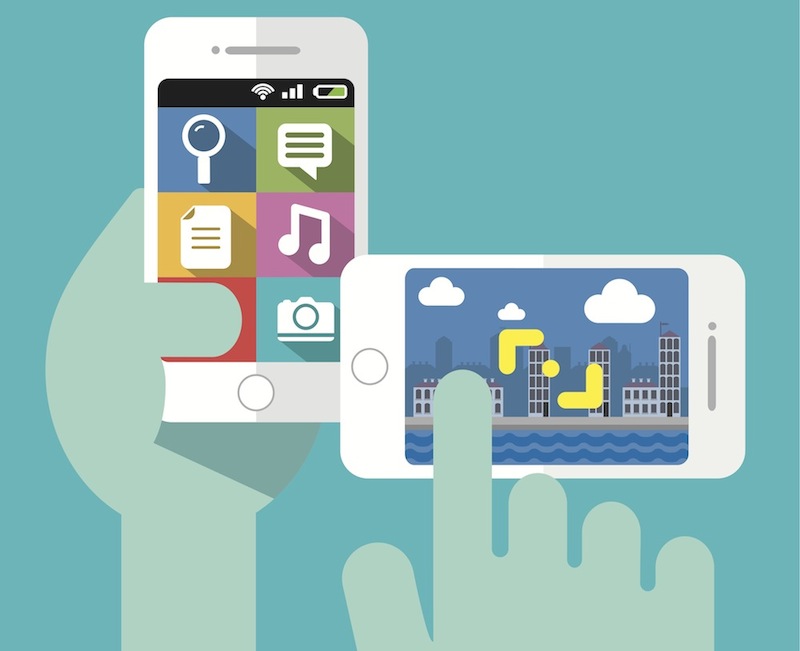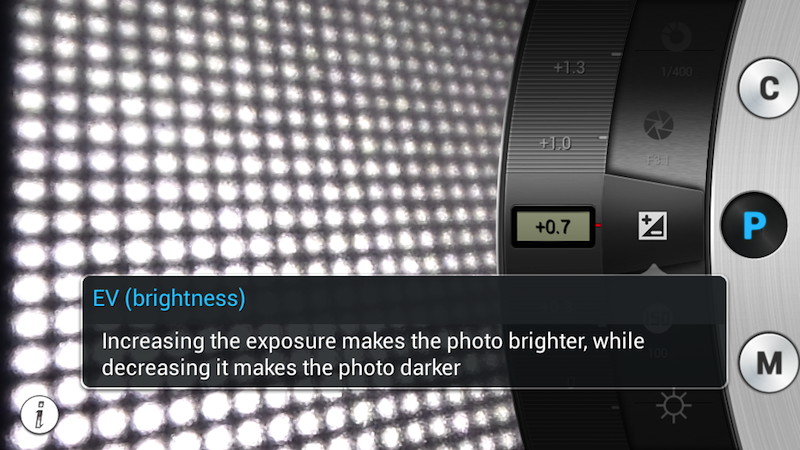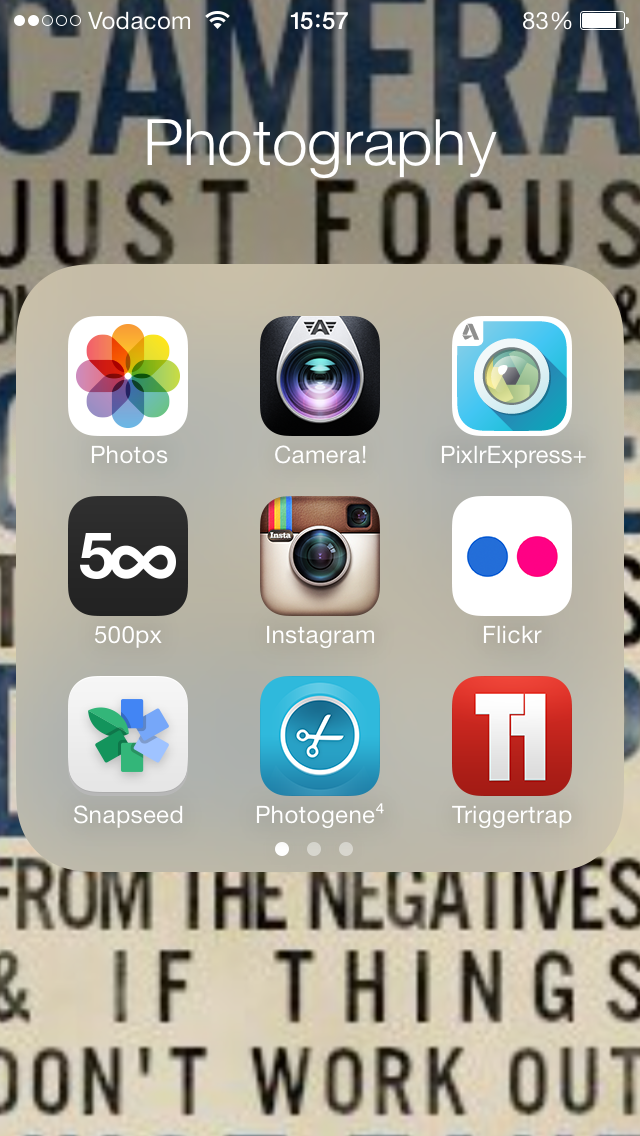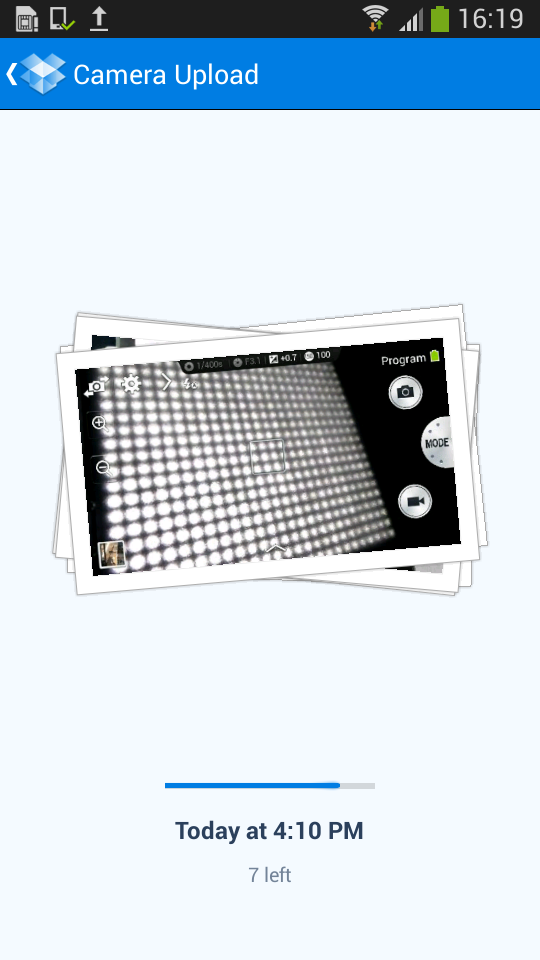Trying to sell small, cheap, point-and-shoot cameras in an era where even the most basic smartphone can take reasonable shots and top-end handsets are up to professional photographer’s standards, what chance is there for the humble compact?
(After all, the most popular pictures in the world now are – apparently – selfies.)
Some would argue that phones are fiddly, slow and you’ll always get a better shot with a ‘proper’ photographic instrument. But if you want to prove them wrong, here’s a few tips and tricks for mastering the art of pocket phone photography.
Battery life
If you are an avid phone photographer you will need to make battery conservation a conscious choice. Turn off unnecessary background syncing of applications and Bluetooth. You may want to go as far as switching on ‘flight mode’ for long photographic excursions. You could also consider buying an external battery cover (Mophie make some great options).
Get closer
Most smartphones are equipped with a slightly wide-angle lens. To get the most out of a scene it is best to get close to your subject and fill the frame up. This will help prevent unnecessary cropping. Getting closer can also cause the background to blur out a little.
Don’t use the flash
While Apple’s amber flash on the iPhone 5s has tried to tackle the ice blue case that most smart phones share, the reality remains that a flash so close to your lens is not going to produce good shadows. The results will look harsh and cold from an LED flash so when possible, turn the flash off.
Keep things lit
Not to contradict the last point but almost all smartphone cameras still feature imaging sensors that are really small and give very grainy pictures in low light so it is best to shoot in well-lit environments. It’s also important to note that autofocus will take longer than usual in darker conditions due to the lack of contrast.
Exposure Compensation
Each smartphone has its own camera application. Check to see if your phone’s camera app has an ‘Exposure Compensation” option, often displayed with a “-/+” symbol. You will be amazed at how much an image is improved simply by making a photograph lighter or darker. For example, if you shoot a sunset while making the image darker, the colours will be much richer.
White Balance
There is a simple way to enhance the colour of certain scenes. Most cameras try to make all forms of light appear white when using Auto white balance mode. That means sunsets or candle light will look less warm and orange. Try setting the white balance to Daylight mode to retain a scenes more natural colours.
Camera Apps
Some smartphone’s native camera apps may be limited by their ability to adjust key photographic settings like exposure compensation or white balance mentioned above. If this is the case, try downloading other camera applications such as Camera+ for iPhone or Camera ZOOM FX for Android
Backup those photos
Since you are most likely to capture life’s precious moments with your smartphone, we would highly recommend getting your camera roll backed up. There is nothing worse then losing those memories if your phone is stolen or breaks. The easiest way to do so is with the Dropbox app and it’s ‘Camera Upload’ feature.
Sharing is caring
Take time to share some of the images you create. Instagram is one place with a great community of smartphone snappers, it can also be a source of inspiration as well. Another great photographic service with accompanying phone apps is Flickr. (It is also a good service to back up your photographs to with a terabyte of free space per user.) Lastly Google+ has become a home for many photographers on the web, so why not give that a try?