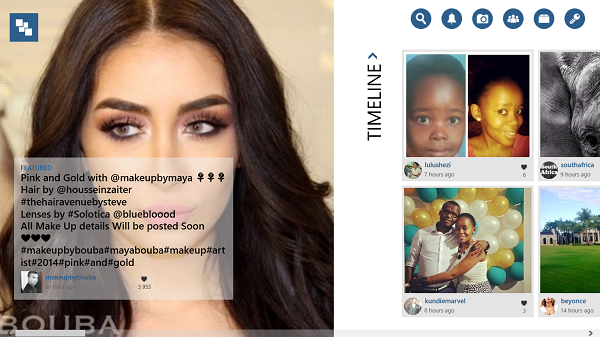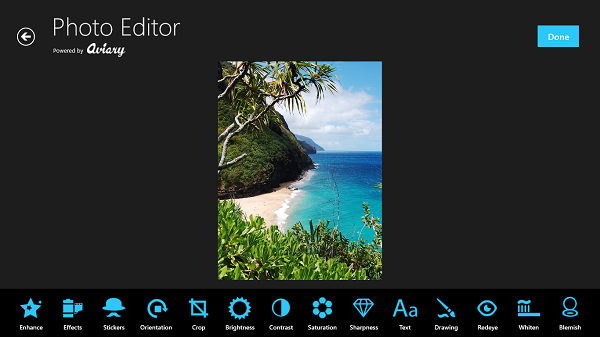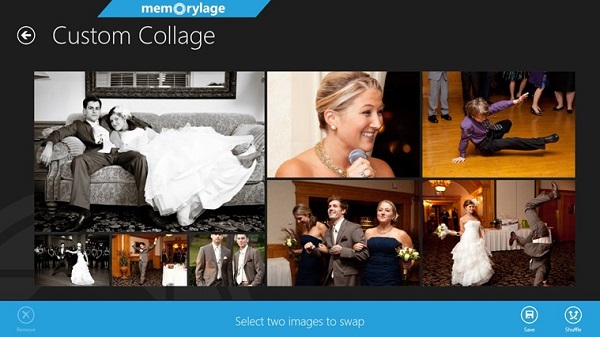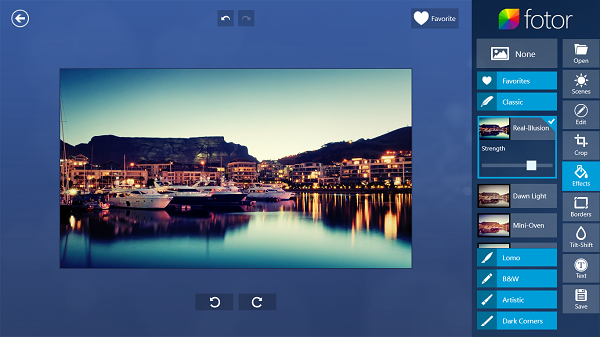Mobile photography has become so popular that there are people out there who have made it their career, capturing some of the most beautiful images. For the rest of us who need a bit more help creating pretty pics, these five photography apps for Windows 8.1 will come in very handy.
InstaPic
Price: Free
While Instagram is only available on mobile, there’s InstaPic, the app’s web version. With InstaPic you still get the full Instagram experience so you can upload photos and video directly from your photo gallery and choose from InstaPic’s different filters to give your photos a beautiful finish. You can also tag your friends or privately inbox photos to them and share your photos to social networks and other photo apps.
[symple_column size=”one_half”] [symple_box style=”boxsucces”] “Instagram on your PC“[/symple_box] [/symple_column][symple_box style=”boxerror”] Get it from the Windows Store [/symple_box]
Photo Editor
Price: Free
Photo Editor lets you polish all your images using a number of features including crop, saturation, brightness, contrast, stickers, adding text, fixing red eye and even whitening teeth to give you a Colgate smile that would make the tooth fairy jealous. You also have a number of amazing filters and enhancements to choose between. Unfortunately, you can’t share your photos directly to social networks, but Photo Editor does save them in your gallery.
[symple_column size=”one_half”] [symple_box style=”boxsucces”] “Easily edit beautiful photos“[/symple_box] [/symple_column][symple_box style=”boxerror”] Get it from the Windows Store [/symple_box]
Fhotoroom
Price: Free
Fhotoroom is similar to Instagram but comes with a few extras: you can upload and edit photos using filters, cropping, tilting, resizing, lighting adjustments, frames and colours. It comes with support for 150 RAW file formats plus, JPEG, PNG and TIFF, so you can upload virtually any kind of photo. You can follow, like, comment and share photos with other Fhotoroom users and upload your photos to social networks.
[symple_column size=”one_half”] [symple_box style=”boxsucces”] “A social photo community“[/symple_box] [/symple_column][symple_box style=”boxerror”] Get it from the Windows Store [/symple_box]
Memorylage
Price: Free
Memorylage creates photomontages from images on your PC and displays them in lock screen mode. You can choose which photos you want in the collage, or let the app choose them randomly. Add filters to your collage (they won’t change the original image) and arrange photos in the order you want them to appear in. Use the app’s Photo Booth to take photos using your webcam and insert them into the collage.
[symple_column size=”one_half”] [symple_box style=”boxsucces”] “Collage all your fav photos”[/symple_box] [/symple_column][symple_box style=”boxerror”] Get it from the Windows Store [/symple_box]
Fotor
Price: Free
Fotor is one of the best photo editing apps available on the Windows store. It comes with loads of editing and enhancing features, including a number of filters, scene modes, frames, adding text, resizing, cropping, tilt shifting, colours and cropping. You can create a collage of photos in different styles and sizes. When you’re done, you can save photos as JPEGs, PNGs, BMPs or TIFFs and share them to social networks.
[symple_column size=”one_half”] [symple_box] “One of the best photo apps”[/symple_box] [/symple_column][symple_box] Get it from the Windows Store [/symple_box]