Before I start this review I should probably be upfront about my own slight biases here: I’ve always been a big fan of ASUS’ Transformer tablets, at least as far as the Android versions go. I’ve owned both the original Transformer and the Transformer Prime – despite the latter’s obvious foibles like barely functioning WiFi, criminally slow storage and a keyboard dock which stopped charging after two years.
I’m going to say that it either makes me completely inappropriate to review the latest in ASUS’ Transformer stable, the TF303cl, or eminently qualified to judge it above other tablets. I leave it to your discretion to decide which.
I put this up front because I really like the TF303cl, which comes armed with an HD screen, a Bay Trail Intel Atom processor and an LTE modem all built-in. And I think you should too.

Background
ASUS was the first manufacturer to really pick up on the potential of Android as a tablet operating system and see it as more than a mere rival for iPads. From the start, it had intriguing new designs that replicated the cost and utility of a netbook (remember them?) with the performance and giant app library of a tablet.
ASUS, which had previously been the equivalent of a talented but unnoticed backing singer, making MacBooks for Apple and VAIO laptops for Sony – found its voice in with the Transformer. A genuinely innovative and original piece of hardware. The removable screen housed a fully functioning tablet with IPS display above a keyboard dock that added extra USB ports and a spare battery. Its successor, the Transformer Prime was a truly beautiful thing to behold in its all aluminium case which had only one flaw (it really screwed up the radio antenna). The follow-up not only fixed all the faults, it pioneered high def screens in tablets too.
For the last 18 months or so, however, there’s been a dearth of new Android Transformers from ASUS, as the company focussed on its Nexus 7 and applying the Transformer design to Windows 8.1 machines – including the quirky but likeable Transformer Book Trio, which upped the ante somewhat by including a full second PC in the keyboard base.
And now there is the TF303cl. And the glory days are back.

Design
The all-plastic Transformer TF303cl is virtually identical internally to the Transformer Pad T100, and very similarly priced too. The dock is exactly the same, but where the T100 has a slightly too glossy plastic back to the tablet half the TF303cl has a rubberised matte finish which is very pleasant indeed. It looks good, feels grippy and seems to be very durable against scratches and scuff marks.
It’s not the lightest tablet around, though. When dock and slate are connected together they weigh almost three Sony Xperia Z2s. The Xperia Z2 has the same 10.1 screen diagonal, but it weighs just 430g all in. The tablet half of the TF303cl is 595g, while the dock adds another 550g. All in all, it’s slightly heavier than an 11inch MacBook Air.
It’s not that it feels cheap or bloated. It just lacks a certain finesse.
In return for sacrificing cutting edge style, though, you get one of the best mobile keyboards around. The low profile keys retain plenty of travel to make typing easy and the dock hinge at the back is solid enough to stop the screen wobbling around when attached. You can type at full speed on your lap, making it a great notepad for sitting in press conferences, for example.
Some people have reported that they struggle with the slightly undersized keys of the T100 dock – but the chances are you’ll adapt fast.

Display
The display of the TF303cl is a full HD, 1 920×1 200 IPS affair which means it kicks it with the best in class. There’s really very little to complain about, individual pixels are invisible and the surface is coated in scratch-resistant Gorilla Glass. The standout feature is that ASUS includes its Splendid app, which gives you the ability to alter the white balance and manually calibrate the display to your liking.
What’s missing from earlier Transformers is the ability to boost the backlight to a ‘super-IPS’ setting. That means the TF303cl’s not quite as good in direct sunlight as some of its predecessors, but it’s not bad either.
Other than that, viewing angles are flawless and the black and white points good enough to put it in a class with OLED rivals from Samsung, subjectively at least.
Nextpage = Performance, Battery life, Conclusion
[nextpage title=”Performance, Battery life, Conclusion”]
Performance
Let me contextualise what I’m about to say: I used to use a Transformer Prime as my portable computer until I began working for a daily website that required me to post live from events. The Android and ARM combination proved just a bit too frustrating to edit images, upload text and cross-reference links on the fly, all while hoping the WiFi connection wouldn’t zone out due to background processes.
The TF303cl changes that. The quad core Intel Atom Z3745 is backed up by a healthy 2GB of RAM, and makes the TF303cl fly. It’s the only tablet I’ve used that simply never slows down, ever. It makes Android a general purpose operating system thanks to ability to multitask and switch apps without peer, and is even better than the same set-up inside the T100 – Windows on the same hardware feels slow and clunky. It even beats the feel of a Chromebook for everyday tasks.
There are some weaknesses – there’s no Flash website access, which suddenly feels odd by omission, and you’re limited to USB 2.0 for the expansion port, plus there’s no SD card reader. That’s a problem, as our review model only has a 16GB SSD inside. Yes, you get a gazillion extra gigs of web storage through Google Drive and ASUS’ own cloud service, but nothing beats a big local drive for photo and video work.
As far as benchmarks go, Sunspider tests on the stock browser come in at 608ms, which is a bit slower than some Bay Trail-based tablets and the iPhone 5s, but quicker than Qualcomm-based tablets can muster.
I fully expect NVIDIA’s newest processor, the Tegra K1, to be the best for 3D graphics performance, but that means that the Atom will be second best, and frankly more than good enough for purpose.
Even the speakers on the TF303Cl are better than I expected, front facing and reasonably loud.
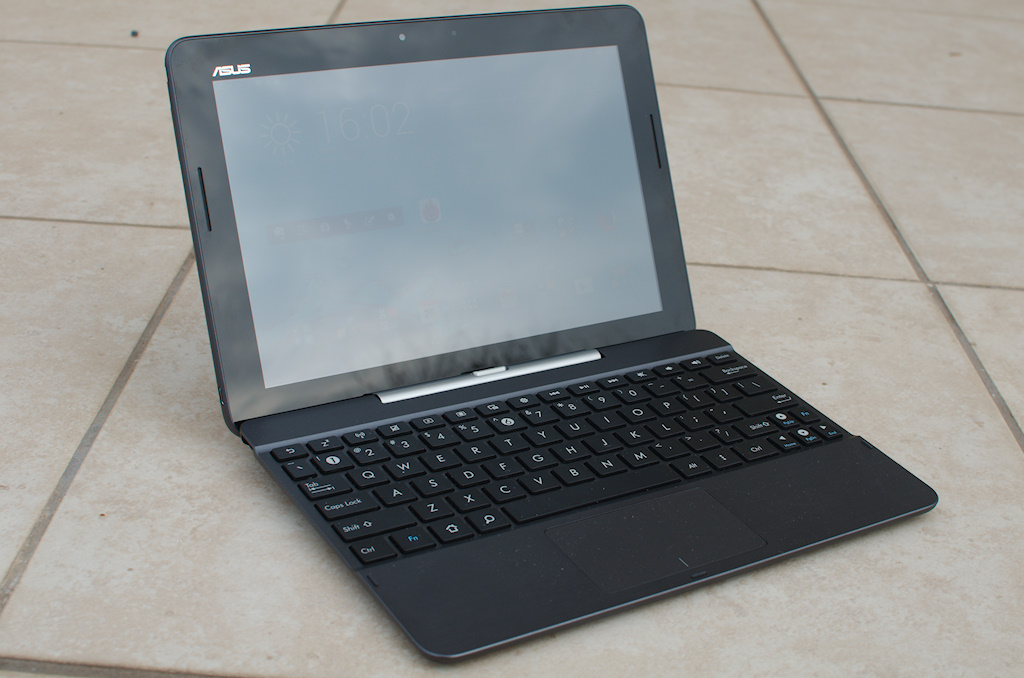
Software
The Transformer TF103c arrives running Android 4.4.2, with ASUS’ ZenUI skin running on top. ZenUI is lovely – it brings flat icons (which will be stock in Android from the next revision) and a very elegant control panel. There’s a few extra touches, like a screen calibration app and the ability to take quick notes in one tap, but otherwise it’s very close to a vanilla Android interface – which is a good thing.
The pre-installed apps are pretty good too. There’s some ASUS bloatware that I still can’t figure out, but the bonus calendaring app and time widgets are lovely. You also get Polaris Office as well as Google Docs and Sheets for hard work.
The only thing missing which I’d have liked to see is the ability to run two apps in separate windows simultaneously. It’s almost a criminal waste of the Atom’s grunt not to include this, which is a standard now on Samsung and LG tablets.
Battery life
Recent tablets have spoiled us when it comes to expectations for battery life, and that is the only aspect of the TF303cl that left me disappointed. The Atom is clearly not as efficient as its ARM-based rivals, and while the TF303cl is good for eight hours or so of light usage it does start to drop quickly if you use it like the workhorse it’s capable of being.
Keeping a browser open and a word processor will see you lose a cool 15% of charge an hour, and playing video really hurts – reducing battery life to six or seven hours if you’re not careful. That’s still all day computing, so it’s manageable, but could be a bind if you’re not careful to keep it topped up.
To rub in the fact that the TF303cl underperforms here, ASUS has stopped putting second batteries in its docks, which was always the appeal of the range over rival slate and keyboards from other manufacturers.
The good news is that it charges relatively quickly from a standard USB port, just in case you forget the dedicated adaptor.

Value for money
The problems with battery life are soon countered, however, by the fact that not only do you get a dual band WiFi adaptor inside the TF303cl, there’s an LTE modem too.
To put that in perspective, a 16GB iPad Air with mobile modem built-in is R8 499. The ASUS TF303cl is just R5 999. You can get a decent Android tablet like the Lenovo Yoga 10.1 for R4 499, but even then you’re looking at a lower res screen and without the handy clamshell form factor the dock provides. Or that lovely Atom processor.
Conclusion
As a pure tablet, the ASUS Transformer TF303c is a bit hefty, a bit pricey to really cut it. If you want something for checking email at home, light web browsing and gaming, there’s slightly more keenly priced and lighter options out there.
Where the Transformer TF303cl excels, though, is as a lightweight laptop replacement. It’s less than a third the price of a decent Ultrabook or MacBook Air, and yet for all intents and purposes does more or less the same thing. Plus it has a built-in modem, seemingly for free.
Should you buy it? If you’re used to using Android and want something cheap, powerful and capable that’s going to reduce the strain on your shoulder while hauling it around then yes, without doubt. It’s a stunningly useful piece of kit and will quickly replace a full laptop as your portable computer of choice – at least until Chromebooks come to South Africa.
If you already have a long-life Haswell-powered Ultrabook with more than eight hours of battery life and just want a slate for watching videos and noodling around the house, then this probably isn’t the tablet for you.

[symple_box style=”boxinfo”]
Specs
Price: R5 999 (expected)
Model: ASUS Transformer TF303cl
OS: Android 4.4.2
Processor: Intel Atom Z3745 (1.8GHz)
RAM: 2GB
Screen: 10.1inch IPS, 1 920×1 200
Storage: 16GB SSD
Networking: Wireless N (2.4/5GHz), 3G/HSDPA/LTE, Supports Miracast
Expansion: 1xMicroUSB, 1xUSB, 1xAudio (headphone/mic), 1xmicroHDMI
Dimensions:
Tablet = 257.4×178.4×9.9mm, 595g
Dock = 257.4×178.4×9.9mm, 550g
[/symple_box]

