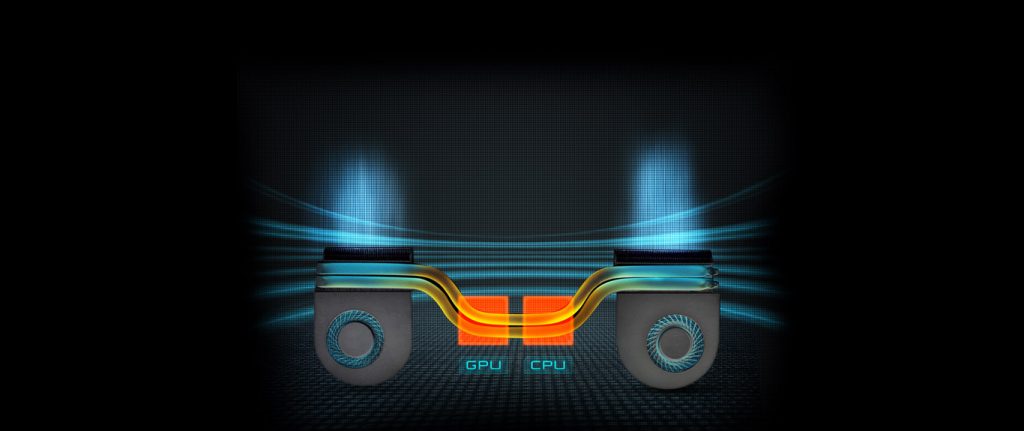Have you ever stopped to think about how manufacturers like Gigabyte are able to cram so much high-end PC hardware into a notebook without sacrificing performance, or turning notebooks into portable heaters?
The answer is quite simple: with incredibly clever and highly efficient cooling technology.
High-end gaming notebooks have beastly CPUs and GPUs that can deliver the performance PC gamers need on the go, but those components tend to generate a massive amount of heat that needs to be managed. A GTX 980M for example has a thermal design power (TDP) envelope of 125W. For reference, that’s about the same amount of power a street lamp uses, being pushed around the nanoscale electron pathways in a silicon chip.
While NVIDIA claims that graphics chip can operate at a maximum of 98 degrees centigrade, it’s best to deal with heat before it reaches that level and starts throttling performance.
Never mind the fact that over time, excessive temperatures can, and do damage system components and reduce the machine’s lifespan. There’s also the fact that a hot notebook is not the most comfortable thing to use.
Gigabyte has a rather clever way of dealing with the temperatures that its P35 notebooks produce: by making use of dual fans and heat pipes in new ways that are a lot more efficient.
The P35’s GPU and CPU each have their own fan, and these are connected by two heat pipes which carry the heat away from the components. Both fans vent out the back of the system, so that all heat generated is pushed away from the user.
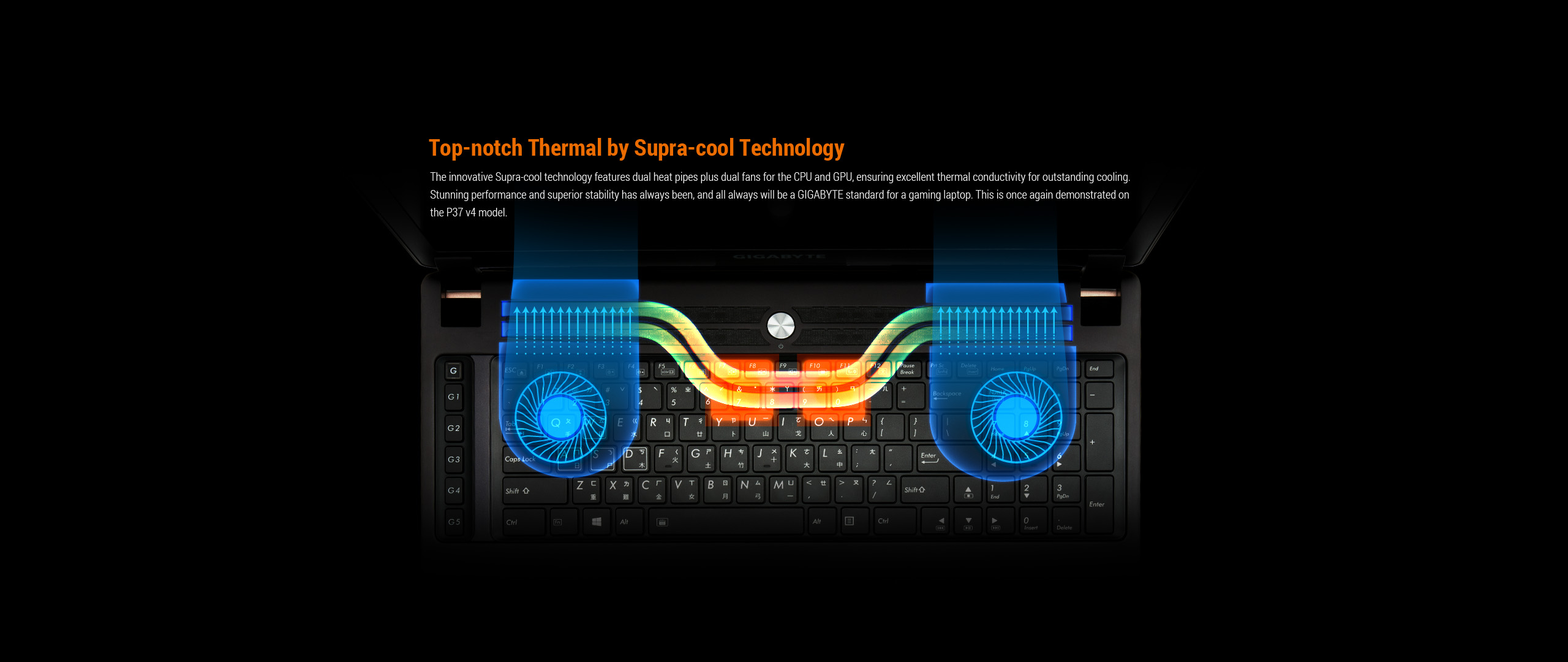
Put that in your pipe
A heat pipe uses water and copper to cool surfaces the copper is resting against. As your CPU warms up, the water evaporates into a vapour which moves the heat away from the source to a cooler area. Once the vapour reaches the cooler condenser area it becomes liquid again and is transported back to the heat source via capillaries so the process can start over again.
This is important, as it means hands will remain cool whether they’re busy on the keyboard or resting next to the laptop.

Not just the hardware
A heatpipe isn’t quite a dumb pipe. In order to maximise heat dissipation and keep the fan running as quietly as possible too, Gigabyte also includes its Fan Tweak software with its notebooks to manage the fans; this small but significant touch allows people to configure the laptop’s cooling and performance options to their exact preferences.
Fan Tweak forms part of the Smart Manager software suite, and features three settings as well as the ability to dig a bit further into the system’s cooling options.
The software changes the maximum fan speed depending on the selected mode. Quiet mode will keep the maximum speed low so that while you’re working you don’t have to deal with the droning noise of fans, but naturally the system will produce slightly more heat.
On the flip side, Gaming Mode pushes the maximum speed up so that the CPU and GPU can operate near the peak of their capabilities without being throttled, something that could otherwise ruin your gaming experience.
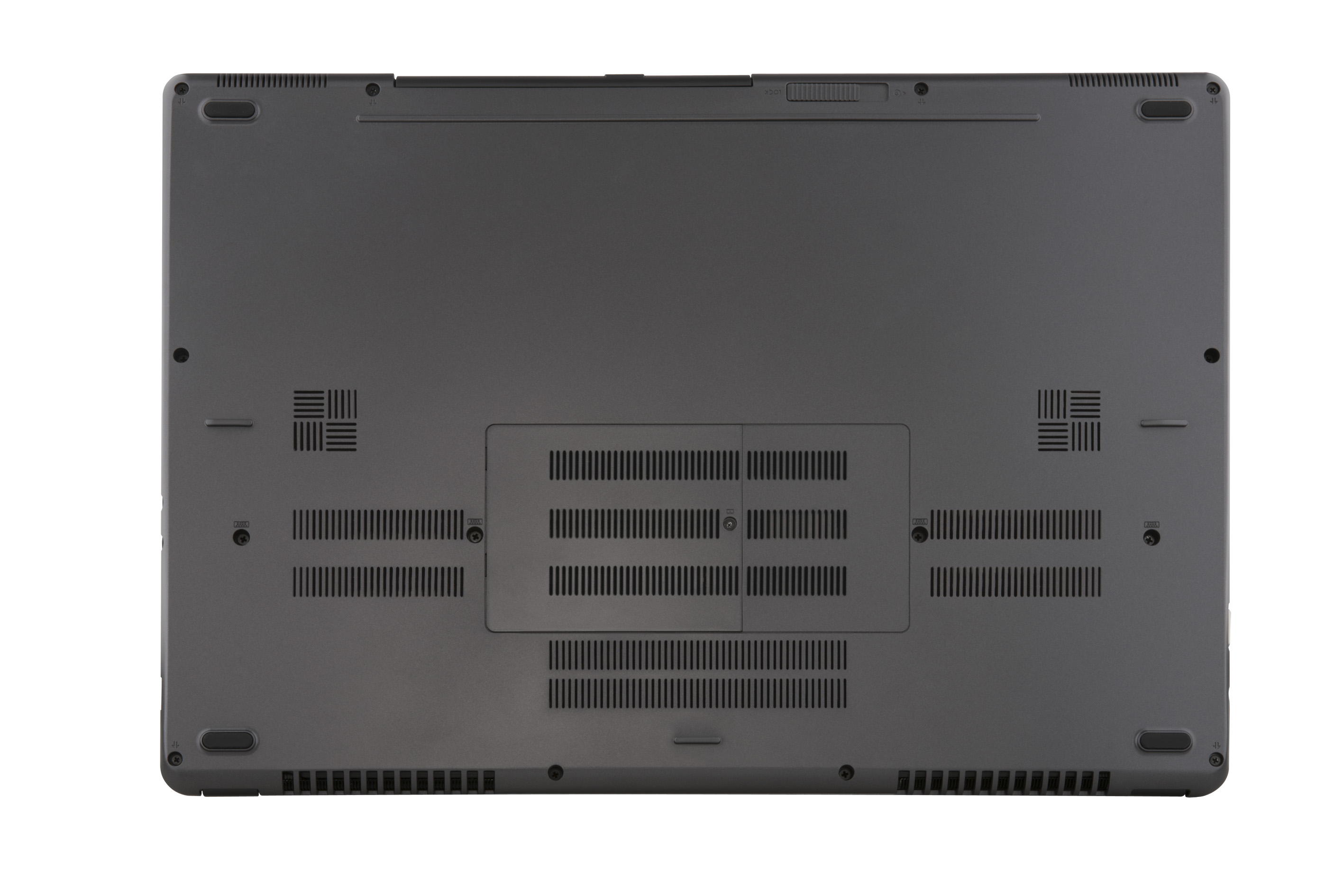
And for those that like control over how quickly their notebook responds to temperature increases, it’s also possible to specify how quickly, or how slowly, the fans should ramp up.
With Gigabyte’s cooling solutions the only thing that should cause you to sweat while gaming on a P35 notebook, is the tension in a game.