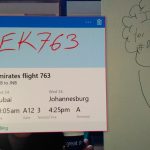The Dell Canvas – a unique interactive display with pen and “totem” inputs – was announced at CES 2017, but it has not yet reached our shores.
However, we got to play around with the Canvas at a Windows 10 Creators Update event today, where we also learned of the South African launch. You’ll be able to pick one up in the country from 1st July with no local RRP announced yet. The US price is around $1 799 (~R23 281) so expect us to pay about the same.
What’s on offer here is a 27″ screen that’s made to be leaned on and touched, as its main audience will be artists and creators. Aside from touch there is a pressure sensing pen that allows you to draw, and its main gimmick in the two totems.
These two circular devices are basically rotating knobs that can be placed on the screen and turned to add a new type of interactivity. On your desktop you can drop one of the totems down to control the Windows volume level, but their real use comes from content creation programmes.
We used it to control colour selection in a drawing programme, and it can be used as the centre of a protractor so you can draw curves with the pen. it can also be used to cycle through menu options and control music playback, and a few more functions we didn’t get to test.
These totems feel extremely gimmicky, but we’re sure someone will find a lot of use for them after working with the Canvas for a while.
The pen is impressive in its own way. It does a great job of sensing how hard we were pressing onto the screen and changing the thickness of a brushstroke, for example. We’ll have to get an experienced digital artist in to give it the thumbs up, but it felt great to us.
A feature we were shown that has to do more with Windows than the Canvas is Sticky Notes. You probably have this note taking / reminder software installed on your machine right now if you’re on Windows, but with the pen and insight you’re able to pull off some cool stuff.
We were shown the ticket number of a local flight and a Bing result popped up with the Emirates flight detail. We know, Bing, ew, but it was impressive seeing the handwriting recognition pick up the details.
We played around with it ourselves, scribbling down websites and seeing links to them pop up. This was really hit and miss. Sometimes parts of the URL could be omitted and the site name was enough to bring up results, but sometimes it wasn’t.
We tried over and over again to navigate here, to www.htxt.co.za, to no avail. We don’t know if this is a problem with the recognition software or Bing’s search (we’ll happily admit that we may have been too far down the search results to be found) but, come on, if we write down a URL letter for letter, a simple link would be nice.
We were also shown the ability to write on top of a map to add way points and new destinations, with route times being updated on the fly.
To sum up, the Canvas is a really cool toy that only serious designers and creators will get any use out of. That’s not really a surprise, but we were hoping for some or another killer feature to try and entice people outside of those fields.