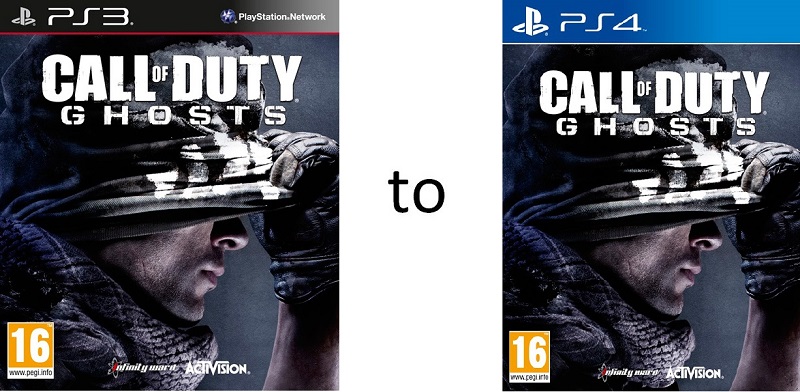With the PlayStation 4 launch a mere three weeks away, you might be wondering how you will be upgrading those copies of Call of Duty: Ghosts, Battlefield 4 and Assassin’s Creed IV you bought for your PS3 so that you can see them in their full, next-generation graphical glory. Well, read on because we’re about to tell you.
Thanks to Sony, we now know that the process will involve your original PS3 game disc, a voucher code that was included in the box, and a Sony Entertainment Network account. You basically redeem the voucher code on the PlayStation Store, pay in however much is being asked for the upgrade (probably 100 bucks or so but it may vary from game to game), and you’ll be granted access to the PS4 version of your game which you will then have to download and store on your PS4’s hard drive.
You’ll still need to keep the PS3 disc, however, as it must be in the PS4’s drive for you to play. Upgrades from the digital versions of the qualifying games work similarly, with the exception of the disc-in-drive requirement.
Easy, hey? Here’s the full text from Sony that details exactly how to go about it.
Disc-Based Step by Step Overview:
Step 1: Disc Only:
- Step 1: Open an account on the PlayStation Network (or log in to PlayStation®Network using your existing PlayStation Network ID account).
- Step 2: Select the PlayStation Store icon on the PS3 system home screen.
- Step 3: On PlayStation Store, select ‘Redeem Codes’ at the bottom of the menu.
- Step 4: Enter the voucher code (“Code”) exactly as it appears on the voucher.
- Step 5: Once the Code has been entered correctly, select ‘Continue’ on the dialog box.
- Step 6: Select ‘Confirm’ to accept the Terms of Service.
- Step 7: Select ‘Continue’ to complete Code redemption.
- Step 8: The Code redemption is now complete. The Code cannot be used again or associated with a different SEN account. Once you have your PS4 system, you can proceed with the next step.
Step 2: TO DOWNLOAD PS4 VERSION OF GAME:
- Step 1: On your PS4 system, register the PS4 system with the SEN account through which you redeemed the Code.
- Step 2: Select the PlayStation Store icon on the PS4 system home screen.
- Step 3: Search for the name of the game on PlayStation Store and select ‘Purchase’ to download digital version of the same game to your PS4 system hard drive. The discounted price will be deducted from your network wallet according to the Terms of Service and User Agreement.
- Step 4: Insert the PS3 game disc into your PS4 system**.
**PS3 game disc required to play digital version of the game on your PS4 system.
See Promotion Restrictions for Each Game.
Digital-Based Step by Step Overview:
Digital Only:
- Step 1: Buy or pre-order* the PS3 digital version of the game from PlayStation Store or Sony Entertainment Network Store.
- Step 2: In PlayStation Store or Sony Entertainment Network Store, find the PS4 digital version of the game as soon as it becomes available. The special price will be available for accounts who purchased the PS3 Digital version of the game from the PlayStation Store.
- Step 3: Buy or pre-order** the PS4 digital version of the game at the special offer price. See Promotion Restrictions for Each Game.
We chatted to local game retailer BTGames about how they will be handling the upgrade process, and their answer mirrored the above. They did add, of course, that if gamers want the physical boxed versions of their PS4 games, they can simply trade their PS3 copies in and any other console games they’re no longer playing and use the cash towards the purchase of the PS4 game just as they would for any other title.
What they won’t be doing is charging the R100 or so for the upgrade and accepting the PS3 box of the desired game in exchange for the boxed PS4 game, so don’t go to your local BTGames thinking that’s how the upgrade will work.
Now all you have to worry about is sorting out your internet connection and getting an uncapped data package, considering the likelihood that PS4 games will be far larger than current-gen games and take forever to download on entry-level connections.