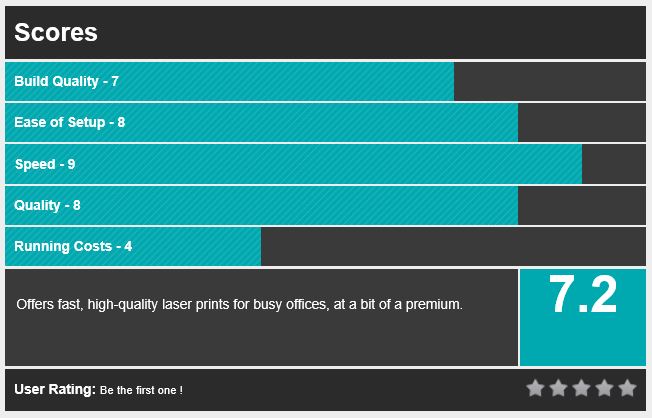OKI MC342w Multi-function Laser Office Printer
Price (RRP): R5 610
Available From: These fine stores
What can it do?
The MC342w:
- Prints at A4 and smaller sizes, duplex
- Scans to PC, email and USB sticks via flatbed and ADF
- Faxes via flatbed and ADF
- Copies via flatbed and ADF
- Has Wi-Fi, USB and Ethernet
- Has an automatic document feeder
- Supports Apple’s Airprint, Microtech Corp’s ePrint remote printing features
OKI’s MC342w is a fast laser multi-function printer for small businesses. It’s been designed for light to medium workloads involving many multi-page documents and impatient staff who want their prints sooner rather than later. On top of its flatbed scanner it has a paper feeder for multi-page scans and copies, and down below you’ll find a generous paper tray that holds up to 350 sheets of 80gsm paper in total. It has a built-in fax modem in case you still need to fax scanned documents to that backward client who refuses to get email, and a robust keypad with big, easily-pressable keys.
What’s it look like?
The old adage that fashion is cyclic is nowhere more on show than here: the MC342w looks like a throwback to the 1990s, with its cream-colour plastic and grey trim and its monochrome non-touch LCD screen. It’s also a rather large machine, and thus far better-suited to a formal office environment than it is to occupying a spot in your home. Frankly, it brought to mind an old-school photocopier seen in libraries in the nineties, so not a lot of points for looks here.
How easy is it to set up?
Getting the printer installed once it has been liberated from its packaging is a simple matter of installing its toner cartridges (itself an easy process) and running the CD that comes with it and following the prompts. If you want to use its Wi-Fi connection you’ll need to set that up yourself using the printer’s menu, but the menu system is easy to figure out so doing that isn’t hard at all.
What’s Special About it?
As it’s a laser printer, the MC342w is an excellent productivity tool. While it takes a bit of time to warm up when it hasn’t been in use for a while, when it gets going it’s fast. It’s also excellent at copying and scanning documents thanks to its easily-loaded document feeder and quick, intelligently-arranged buttons.
How fast is it?
OKI knows what they are doing when it comes to speed. The MC342w churns out prints like a champ after a bit of a warm-up, with the first page of our test document coming out at the 27s mark, with the remaining 28 pages finishing just 72 seconds later at 97s. Once it gets going, the MC342w churns out pages at a rate of over 20 pages a minute, whether you’re printing text-only documents, mixed docs made up of text and images, or just images. If you want a fast printer, this is the one to go for.
What’s the quality like?
If it’s primarily razor-sharp text you’re looking for and a bit of colour for the occasional presentation, letterhead or general office document, you’ll like this printer’s output. It doesn’t do photos particularly well as it struggles a bit with fine details, and its colours are slightly darker than what you see on your screen when you hit the Print button. Speed and text are definitely this printer’s strengths.
Is it cheap to run?
The MC342w has a recommended retail cost of R5 610, and each of its three 1 500-page colour toner cartridges will cost you R1 054 each, and the 2 200-page black toner goes for R1011. That makes its running costs quite high, as a full set of toners that prints 6 700 pages will cost you R4 173, making its going rate 62c per page.