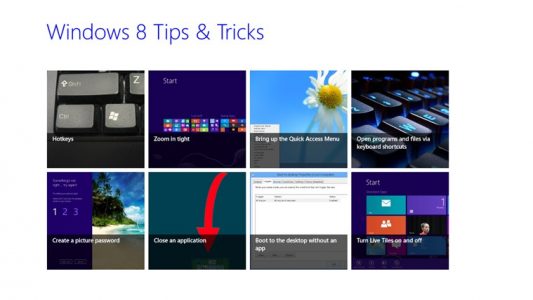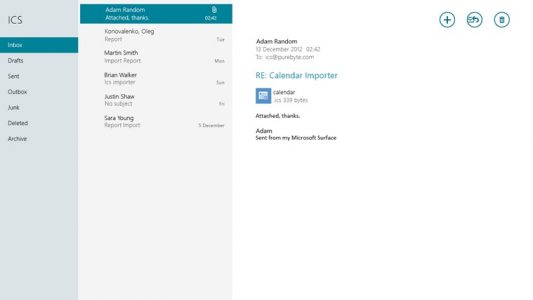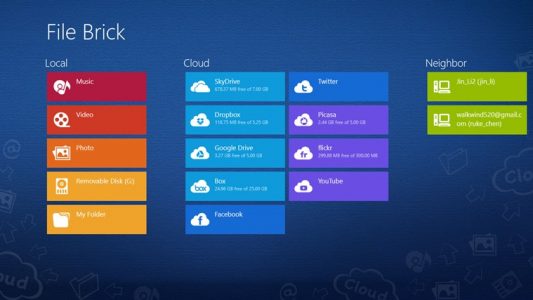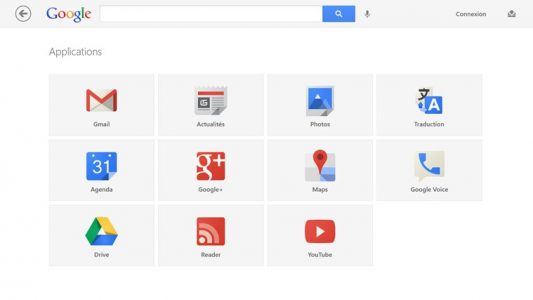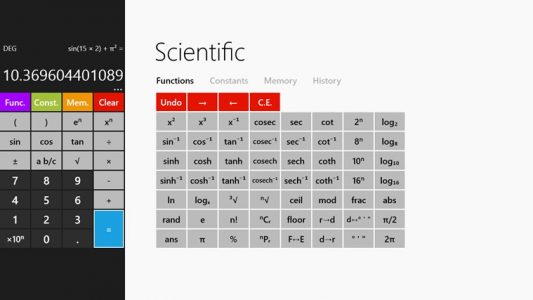Having a new shiny Windows 8.1 machine is all fine and dandy, but you will need a couple of good tools to go with that operating system. While the OS comes pre-installed with a number of things already, there are a few must-download utilities that will make your life much easier.
Windows 8 Tips & Tricks
Price: Free
Being armed with the right information can prove to be invaluable for any user. The Windows 8 Tips & Tricks app is a collection of Windows 8 shortcuts, tricks, and workarounds that will teach you exactly where what is located, and how to get around some on the more complex issues. It’s packed with helpful insight and will show you things like how to turn live tiles on or off, keyboard hotkeys, create picture password or how to close an application. An essential app for all beginners or newcomers to Windows 8.1.
Rating: 4/5
[symple_column size=”one_half”] [symple_box] “All the tips and tricks you need”[/symple_box] [/symple_column][symple_box] Get it from the Windows Store [/symple_box]
iCalendar Importer
Price: R40
The native Windows 8 Mail and Calendar apps don’t support iCalendar or ICS imports, but luckily this app is there to get around the issue. iCalendar Importer allows you to set file associations with .ics files, so that when you click on them it will automatically open the appropriate app. It supports calendars associated to your Microsoft Account, import iCalendar and VCalendar files as well as ability to select a target calendar.
Rating: 4/5
[symple_column size=”one_half”] [symple_box] “Import your calendar”[/symple_box] [/symple_column][symple_box] Get it from the Windows Store [/symple_box]
File Brick
Price: Free
Windows 8.1 has the ability that you can search almost anywhere for a specific file, image or folder, but it can become a bit of a mess. File Brick combines local drives and cloud storage to help you explore your files more easily while providing full functions of a file manager. You can also link the app to your social media profiles like Facebook, Twitter and YouTube so that they are included in your search and organisation.
Rating: 4/5
[symple_column size=”one_half”] [symple_box] “Manage your files”[/symple_box] [/symple_column][symple_box] Get it from the Windows Store [/symple_box]
Google Search
Price: Free
No computer should be without a decent search engine, and Google frankly makes the best. Ro make a shortcut to Google’s desktop search, the company launched Google Search – an app that makes things so much easier. While working just like Google would, you can search with your voice, search for images or set up notifications so that Google can deliver information when they expect you to need it.
Rating: 5/5
[symple_column size=”one_half”] [symple_box] “Search for everything”[/symple_box] [/symple_column][symple_box] Get it from the Windows Store [/symple_box]
Calculator²
Price: Free
The app was developed with a rather ambitious goal: to innovate the pocket calculator. The app incorporates the Modern UI and features large buttons for quick, error-free typing. It includes five unique calculators like Basic, Scientific, Programmer, Currency Converter and Unit Converter, and scientific functions, constants and memory items are contained in comprehensive lists.
Rating: 5/5
[symple_column size=”one_half”] [symple_box] “Best for calculations”[/symple_box] [/symple_column][symple_box] Get it from the Windows Store [/symple_box]
[Image – CC by 2.0/arbyreed]