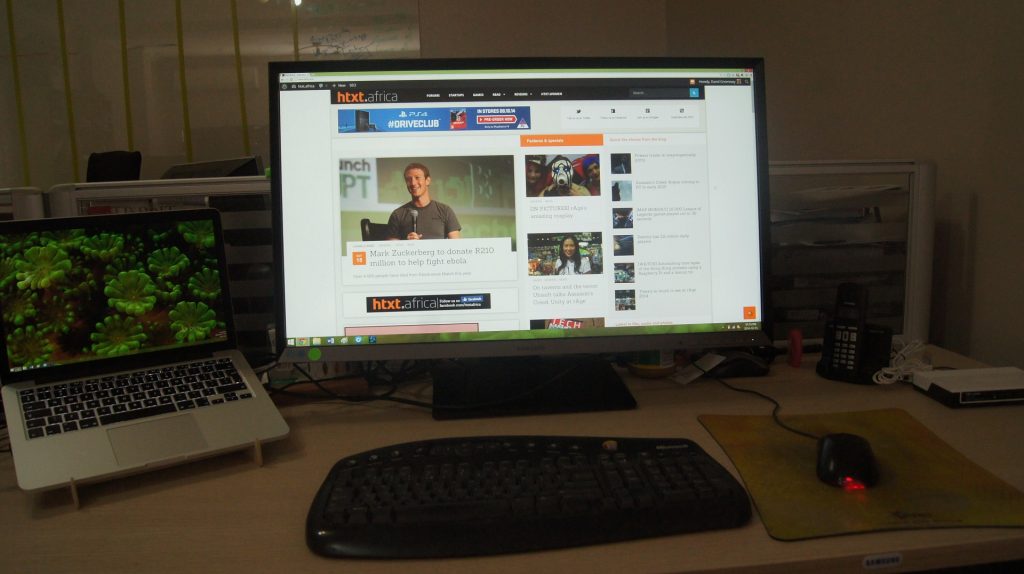When it comes to monitors, nobody really asks why you might want a bigger one than you already have. That’s because it’s obvious: bigger is better, especially when the size increase also comes with more on-screen pixels that let you see more of your applications. More of everything, really.
And that’s exactly the case with Samsung’s newest monitor, the S32D850T. This 32-inch PC monitor has a native resolution of 2 560×1 440 that delivers a whole lot of screen real estate for all of your multi-tasking needs (think apps running side by side with plenty of space for each), along with a height-adjustable stand that lets it tilt and swivel a full 90 degrees in both directions. It is about as flexible a monitor as I’ve ever seen, allowing it to work in portrait and landscape modes and at various angles – something that will be very interesting to anyone looking to set up a three- or five-monitor desktop using NVIDIA or AMD’s multi-monitor technology.
 The S32D850T uses a VA panel (Vertical Alignment). VA technology is generally slower at changing pixel state – so it has a longer “response time” – than its main rivals TN (Twisted Nematic) and IPS (In-Plane Switching). Theoretically, VA has better colour reproduction and viewing angles than the lower priced TN tech, but costs less to produce than an IPS panel.
The S32D850T uses a VA panel (Vertical Alignment). VA technology is generally slower at changing pixel state – so it has a longer “response time” – than its main rivals TN (Twisted Nematic) and IPS (In-Plane Switching). Theoretically, VA has better colour reproduction and viewing angles than the lower priced TN tech, but costs less to produce than an IPS panel.
In practice, the difference between high quality monitors of all three technologies is increasingly invisible. This screen claims a perky 5ms response time, for example, and eIPS (enhanced IPS) panels are very cheap. So it all comes down to individual implementation. Has Samsung got it right here?
Objective Testing
To get an objective idea of image quality, we primarily use the monitor tests found on lagom.nl – an old resource but one whose tests are timeless., with pleasing results. Its viewing angles proved to be really wide, with the Lagom.nl test showing excellent performance and consistent viewing from even the widest of angles. Both black and white saturation levels tested close to perfect, showing all but the very last of each test’s black and white shaded squares clearly. It also passed the site’s sharpness test, showing clear delineations between tiny lines on the test pattern.
For a slightly more subjective evaluation of the screen, we watched movies and played several games on it, and noticed no ghosting and excellent colour reproduction throughout. Blacks were particularly black in both games and movies, and we saw really good contrast between light and dark areas in Lagom.nl’s contrast test. We also ran this test to check for backlight bleed – areas where the monitor’s backlight overpowered its ability to darken the screen – and found absolutely none.
The UFO ghosting test from Blurbusters.com showed us three UFOs zooming past on various coloured backgrounds, and some ghosting was clearly visible on all three UFOs. But when we fired up a game of Quake Live to double-check the real-world impact of that slight ghosting, we saw none of it, so it’s not a big issue when actually doing something practical with the screen. Basically, if you test for ghosting you’ll find it, but it won’t have a significant impact on your enjoyment of the monitor.
Playing games on this monitor, it must be said, is absolutely sublime. The extra resolution adds a crispness you just don’t get on 1080p monitors, and when playing a good-looking, highly-detailed game like Battlefield 4 with a powerful graphics card that sustains your frame-rate in the high 40s, the S32D850T is a mighty fine gaming companion.
Even just browsing the internet and looking at your desktop gets a boost from the screen’s crisp resolution. Text appears especially razor-sharp, impressive for a monitor of this size.
People for Better Build Quality
I don’t know if it’s unfair of me to expect that a high-performance monitor should be built well or not, since the last time I touched a monitor and thought “Wow, that feels great!” was back in 2007 or so, but this one feels like it was made with cheap plastic. The bezel feels a bit weak, and bumping the screen – even just a bit- produces quite a bit of wobbling. To be fair, it is quite heavy so that’s understandable.
The buttons that are used to tweak its settings feel quite creaky when pressed, too. Fortunately the monitor’s hinge is rock-solid, and when rotating the screen into portrait mode, it stays in the position we left it in. Gripping the housing to reposition the screen, though, produced more unwelcome creaks. So it’s not the most solid monitor we’ve ever used, but it is at least very stable thanks to its rather large base.
On the connection side, Samsung has provided all popular options. The S32D850T has HDMI for hooking up gaming consoles and Blu-ray players, DVI and DisplayPort inputs for connecting to a PC or Mac as well as a 3.5mm audio output for sending audio to external speakers since the S32D850T doesn’t have any of its own. Switching between inputs is a simple matter of pressing the Source button until the right one is selected.
Do the pros outweigh the cons?
Of course, everything the S32D850T has going for it is outweighed by a significant con: price. While it’s nice to look at, its image quality is good and that extra screen real estate made possible by its 2 560×1 440 resolution is super-useful, the S32D850T costs $859 in the US and 699 Euros in Europe. That means by the time you see it on store shelves in South Africa, you should expect to pay well over R10 000 for it. This is unconfirmed, of course, but not entirely unreasonable.
At that price, it could be argued that you could spend less and get more, especially if you opt for three 24-inch 1080p monitors which you can pick up for an average of R2 500 each. That’ll give you a desktop resolution of 5 760×1 080 and plenty of space for your open apps, plus games will look amazing if you have the graphics power to run them. What’s more, you could do that and still be left with change from R10k.
That said, if you were to game on this monitor for even an hour, you might seriously consider overdrawing your bank account to get one. It really does make games look incredible, especially ones that are packed with detail.
Ultimately, it’s only if you have the money, you must have the extra crispness and size specifically offered by this monitor and you don’t require the most robust build quality that you should go for the S32D850T.
[UPDATE 20/10]: We’ve just heard back from Samsung SA about the monitor’s price. My prediction was on the right track, it was just too low(!): the recommended retail price for the screen is a whopping R15 500.