After yesterday’s How To Get the Amazon Appstore onto a BB10 Smartphone article, many of you may be wondering how I captured all those awesome screenshots and got them from the phone and into the article.
Even if you’re not wondering that, I’m going to tell you anyway.
Ready?
Simply press the Volume Up and Volume Down buttons on your BB10 phone at the same time, and a picture of whatever is showing on the screen at that moment will be captured and saved to your Camera Roll.

To find the picture, slide up from the bottom of your BB10 phone’s screen, press the camera icon, and once the camera has loaded press on the small image icon on the bottom left of the screen. That will take you to the last image you captured.
Scroll to the right to browse through your photos. Once you’ve found the one you want, press it once; this brings up a menu bar along the bottom that has a Share icon on it; press on this to open up your Sharing options.
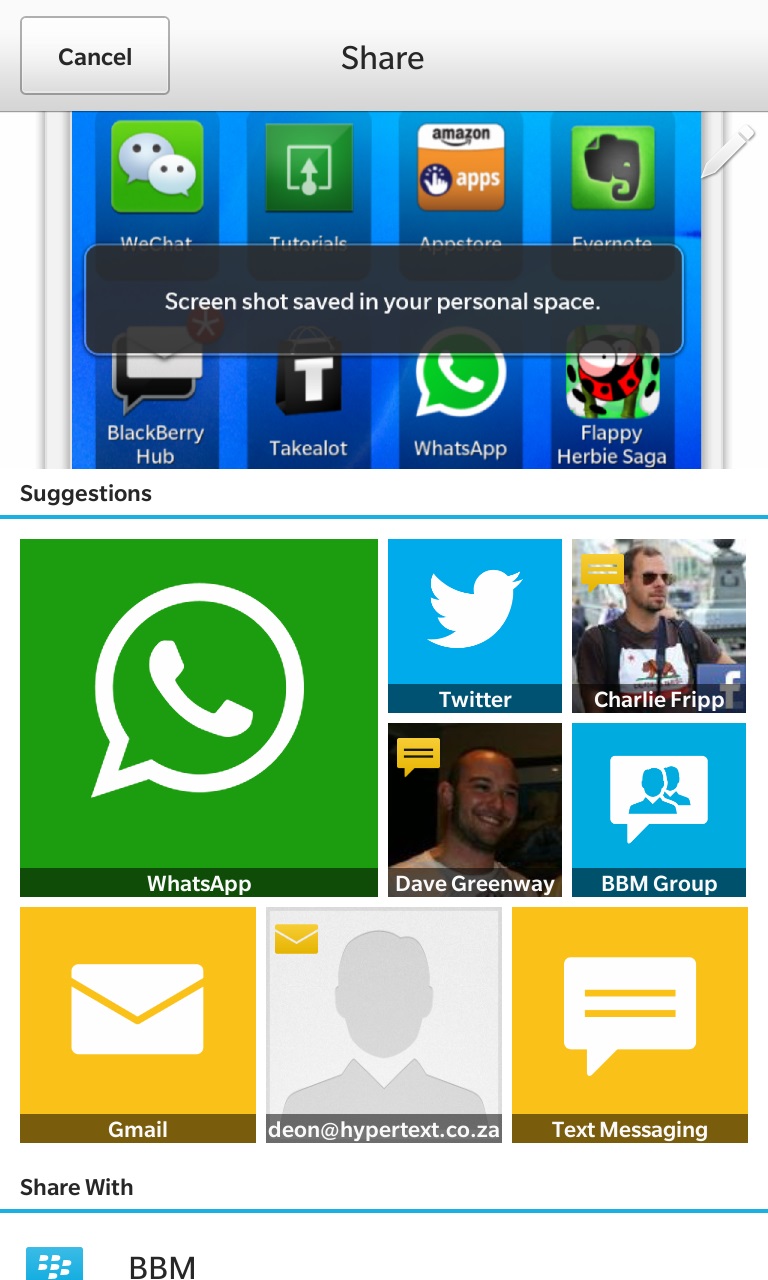
From there, you can share the image via text, email, Facebook, Twitter, WhatsApp, Bluetooth, NFC and more. Simply press on your preferred service, write a quick message if you like and press Send.
How easy is that?

