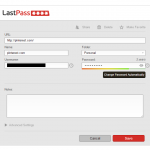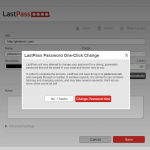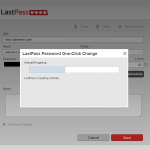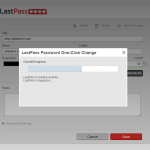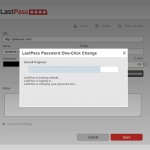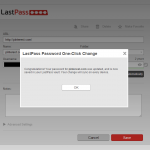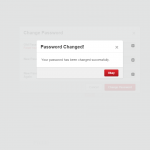This year has seen some of the biggest vulnerabilities on the internet exposed and with a billion more attacks this year than in 2013. That said, having a strong password protecting your online accounts is more vital than ever.
LastPass is a password manager that takes care of generating and remembering unique, super-secure passwords for all of the websites and services that you use online and with its new Auto-Password changing tool, you can get it to change your password for 75 different sites with the click of a button.
With sites like Facbook, Twitter, Gmail (Google) and Amazon, the service certainly has some big sites on its list first up with a notable mention to the Sony Entertainment Network website which would have made this a fantastic tool to have when the great PSN hack of 2011 took place.
Using the Auto-Password changer is dead simple.
You’ll need to have any of the LastPass plugins for a desktop browser installed or log into the web service in your browser on a computer as it doesn’t work yet on any of the LastPass mobile apps.
Click on the “Change Password Automatically ” button under the ‘Password’ field and LastPass will open a window to the site, generate a password and update it in your Vault all without you having to do a thing.
The good news for Android users is that LastPass’ auto-fill feature will make it easy to enter new passwords into apps that have been changed, as will the new Extensibility settings for iOS 8 users with their TouchID fingerprints sensors that make logging into LastPass that much simpler.
If you’re using two-factor authentication for a site then the new feature won’t work and you’ll still need to change those passwords manually.
[Source – LastPass, Via – The Next Web]