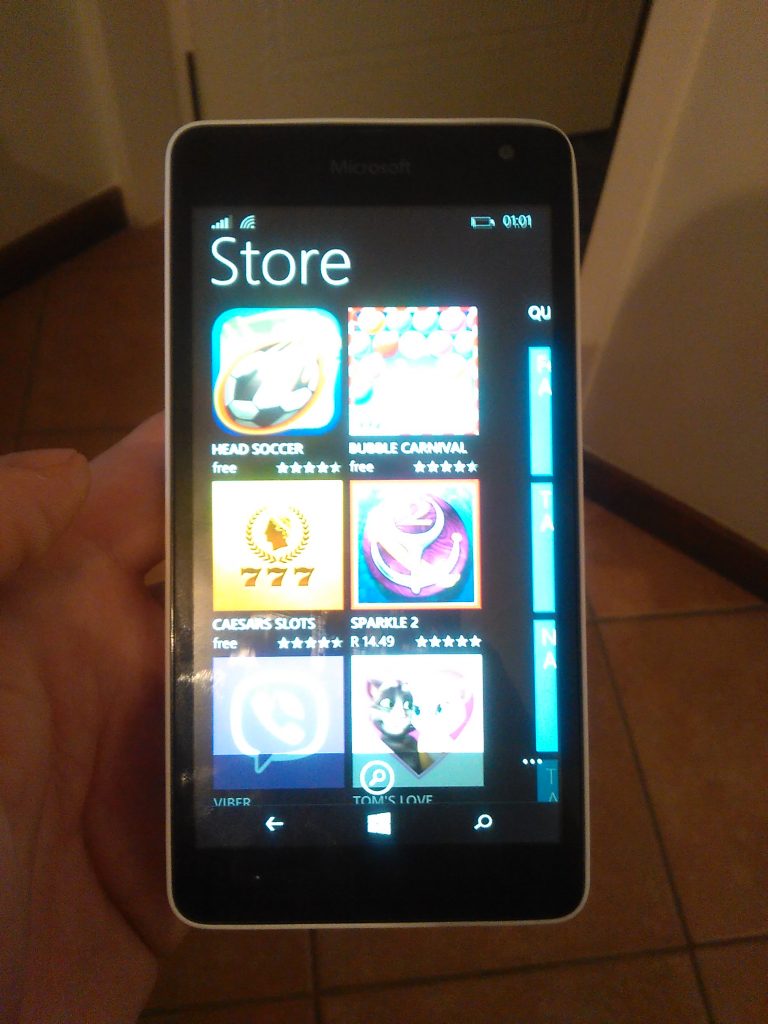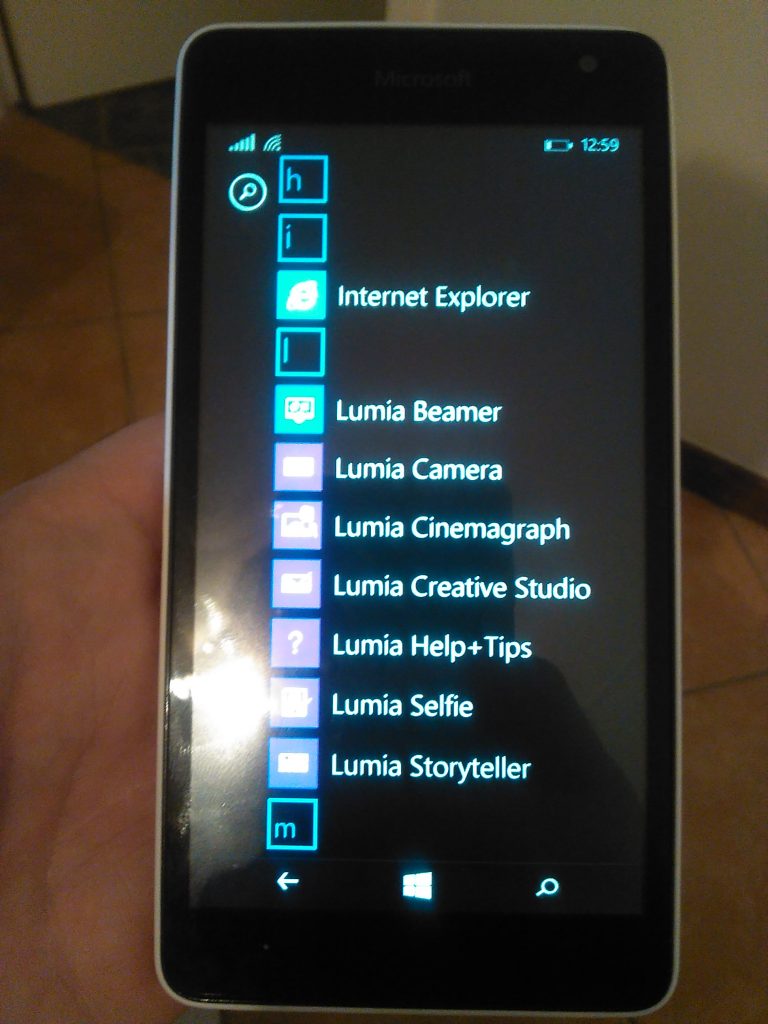The days of the Nokia Lumia are over and the sun has risen on the era of the Microsoft smartphone with a Microsoft OS.
You could say that Microsoft has decided to follow in Apple’s footsteps and created its own “walled garden”, complete with its own hardware, app store and operating system. But it has done so with a difference: where Apple treats the budget smartphone market like a leper, Microsoft is embracing it wholeheartedly.
The only question now is whether the budget smartphone market will embrace Microsoft.
From initial impressions, it’s hard to answer that question in the affirmative. This is not to say the Lumia 535 is a bad phone, but rather that the Lumia range has always been a premium brand and that means standards are exceptionally high, which is at odds with the idea of a Lumia phone designed with affordability in mind.
But Microsoft appears set to change that with its own non-Nokia take on the Lumia brand, so let’s take an in-depth look at what the 535 has to offer.
Design
A budget smartphone is never going to feel as high-quality as a flagship device, and the Lumia 535 doesn’t do anything to change that. The rear cover is made of plastic which likely contributes to the phone’s overall lack of weight, which is very disconcerting given its large, five-inch size.
The large size and lack of weight makes it feel a little awkward to hold and use initially, but you get used to it after a few days. Well, except for the few little niggles that crop up – but more on that later.
The Lumia 535 has a removable back cover (under which the battery, sim card and MicroSD card slot hide) which comes in a variety of colours. In our case the review phone came with a white cover that was prone to getting dirty; blue jeans and that white cover do not go together.
But cheap-feeling or not, there’s no mistaking the Lumia design language: this is definitely a Lumia phone, albeit a new breed.
Hardware
Inside Microsoft’s newest addition to its Lumia range is a Qualcomm Snapdragon 200 chipset with a quad core Cortex-A7 CPU running at 1.2GHz.
This chipset differs greatly from the Snapdragon 400 that sits inside the Vodafone Smart 4 Turbo that we reviewed last week, putting it at a distinct disadvantage in the performance and feature stakes.
There is no LTE and no 1080P playback support in the Snapdragon 200 chipset; furthermore, it only supports resolutions of up to 720P. To put in a better screen, Microsoft would have had to spend a lot more money.
The 1GB of memory means the Lumia 535 can handle multiple apps running in the background. Or rather, it should: when using this little phone there is a noticeable lag when opening up and switching between apps, as well as an annoying lack of responsiveness in the keyboard when typing out messages.
The Lumia 535 has 8GB of internal storage, but for those who need a bit more there is a MicroSD card slot that supports cards of up to 128GB in capacity.
Software
Being a Microsoft phone, the Lumia 535 comes with Microsoft’s Windows Phone 8.1 operating system and will be receiving the 8.1.1 update which is due out soon.
Windows Phone 8.1 is a sleek OS that focuses on getting the job done, however its app store is still sparsely-populated. For the most part, though, big-name iOS and Android apps have either official or unofficial WP8.1 versions, so you should be covered. Should be.
Before the 8.1.1 update there will be a smaller update (likely to be released within the first two weeks of March) that will address a serious issue with the touchscreen, but we will bring that up later.
Display
The 5-inch screen has a resolution of 960×540 which means it has a pixel density of 200 ppi that won’t impress anyone who’s seen a smartphone since 2011.
This is apparent when looking at photos or browsing websites, but it’s less of a problem when navigating the OS or browsing apps. Viewing angles are a problem, on the other hand, and when using the Lumia 535 a straight on viewing angle is imperative otherwise colours become washed out and there is an evident lack of decent backlighting.
The touchscreen itself is overly sensitive, which makes it very frustrating to type on if you’re partial to typing with your thumbs as you’ll often hit more than just the key you were aiming for.
Thankfully, as mentioned earlier, Microsoft is releasing an update soon that will resolve the overly sensitive screen issue and should make this phone better to type on.
Camera
Before Microsoft took over the brand, the Lumia name was synonymous with decent camera phones, but the Lumia 535 possesses a snapper that would be described as “a potato” on certain parts of the internet. As in, this footage/photo is so bad it looks like it was shot with a potato.
The rear camera quality is especially disappointing, with noticeable noise in photos and a very low video-shooting limitation of just 480P; at this price range 720P wouldn’t be asking too much.
The front facing camera is, strangely enough, a 5 megapixel snapper which is aimed at the selfie generation; the inclusion of the Lumia Selfie app makes this obvious. For those who enjoy taking photos of themselves there are almost two dozen filters and a range of enhancements that should help you look your best.
While it’s also not a fantastic camera, it’s definitely not bad enough to be called a potato, and will do an admirable job of recording selfies without attracting too much mockery.
Battery
Lumia devices tend to be able to keep up with the rigours and demands of a full day’s operation, and the 535 is no exception. The 1 905 mAh removable battery is a reasonable size and is able to deliver enough juice to keep this little phone running until it’s time for bed.
The Windows Phone battery saver mode also means that when the battery does get low, the phone can reduce its demands and ensure that there is enough power in case of an emergency. One could fault the Lumia 535 on a number of things, but happily, battery life is not one of them.
Conclusion
As a budget Windows Phone device the Lumia 535 does a decent job. It ticks a weird collection of boxes and attempts to be the ideal phone for the younger generation who want a large screen and a good front-facing camera.
For those looking to give the Windows Phone OS a spin or want to upgrade from a feature phone, the Lumia 535 represents a solid option, but it’s also not the best option.
The Smart 4 Turbo is just one device that is cheaper and more powerful and also boasts more features. Granted the Android OS is not as simple and elegant as Windows Phone, and in that regard the Lumia 535 will appeal to a certain demographic that wants a phone that’s easier to get to grips with.
The final issue with the Lumia 535 is its price, at R1,800 it is just a little too expensive when compared to other budget smartphones. Should the price drop by a few hundred Rands, then the Lumia 535 will be a very serious contender in this segment.
Details
Display: 5 inch, 540×960 resolution IPS LCD display (220ppi)
Operating System: Windows Phone 8.1
Processor: 1.2GHz quad core Qualcomm Snapdragon 200 processor
Memory: 1GB of RAM
Storage: 8GB expandable with a microSD card
Battery: 1 905mAh
Camera: 5 megapixel rear camera, 5 megapixel front-facing camera
Networking: 802.11n WiFi, Bluetooth, LTE
Price: R1,800