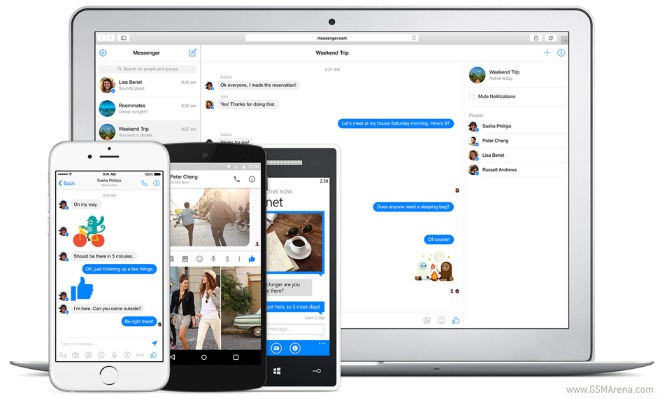Whether you use the Facebook Messenger app or not, you now have the option of accessing all of your messages as well as some of the service’s other feature on your computer with the arrival of Messenger.com.
Messenger.com launched last night as a stand-alone version outside of the normal Facebook site. Its comes shortly after its biggest competitor, WhatsApp, launched its own desktop client in January.
Getting started with the service is quite simple, all you have to do is log onto your Facebook account on desktop, visit Messenger.com and sign in. Your last conversation will immediately pop up and you can take it from there.
You can also switch between other Facebook accounts you may have and make use of popular Facebook Messenger app features such as video and voice calling (although we had a bit of trouble when we tried calling friends using the app on mobile).
You’ll find the call options at the top right in all your conversations, clicking on either one will open a new window.
[Source – The Next Web, Image – Facebook]