I currently game on a 40-inch Sony TV that “only” does 1080p, and I am very happy with the size. Even the resolution, to a degree. Sure, I see jagged edges (“jaggies”) in places and text on the desktop appears fuzzy if not increased in size via Windows’ personalisation options, but I sit far enough away that it’s not a problem.
Besides that, applying anti-aliasing technology where I can when playing PC games makes jaggies all but disappear, so I’m quite happy with my setup.
At least, I was until I plugged AOC’s 28-inch U2868PQU 4K monitor into my PC.
The crispness of, well, everything, was immediately noticeable. Windows text went from big and fuzzy to razor-sharp and ridiculously tiny because, well, the desktop runs at 3 840×2 160 with this screen attached and so everything is literally four times smaller than it is at 1080p.
With a few adjustments via Windows Personalisation which let me scale desktop elements between small, medium and large, I was good to go.
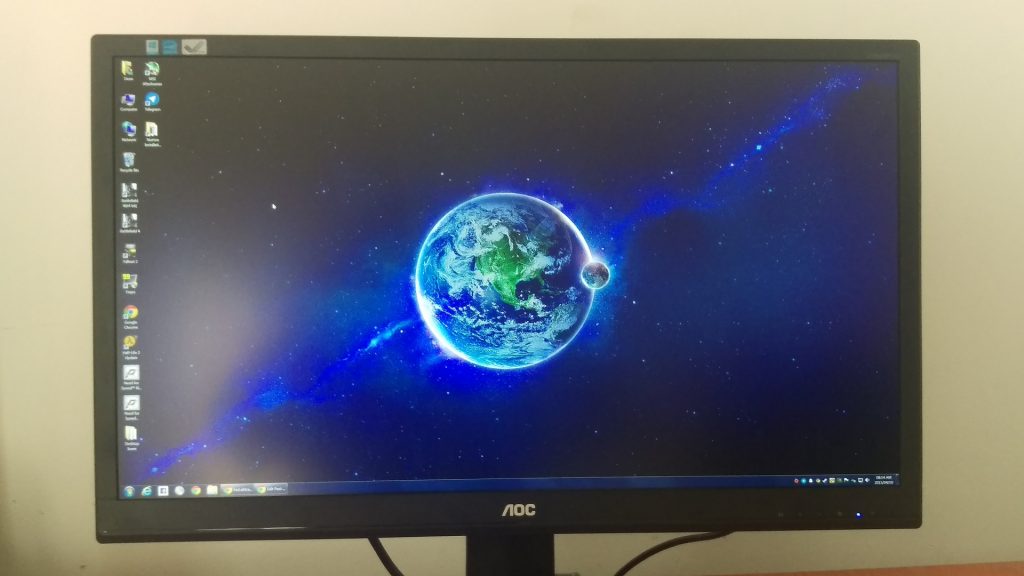
Everything from text to windows to websites had this surreal silk-smooth look to it, and because I run a particularly powerful graphics card – a GeForce GTX970 from MSI – all of the animations Windows performs played smoothly despite the added processing needed to push the extra 6 220 800 pixels.
In short, Windows looked amazing. Crisp. Sharp. Gorgeous. I was blown away; I could totally get used to this.
Gaming Greatness
And then I played a game or two. Or three. I don’t remember, I was having so much fun.
As I went along I found that some don’t like running at 4K, but because they weren’t designed for it; some UI elements were too small or out of place thanks to the increased resolution, which kind of made some of them suck. They were still playable, but the struggle to quickly get info from the tiny interface quickly spoiled the mood and I moved on.
I also found that when playing 3D games, the four-fold increase in processing power requirements meant a significant dip in frame rates when compared to 1080p. This is to be expected, but it can drop a smooth, playable 55fps/1080p game down to a rather less-smooth 22fps 4K game, which isn’t great.
The solution in that case is, unfortunately, a more powerful graphics card or sticking with a 1080p monitor/TV.
But… and this is a big but… when a game has been designed to support 4K without any scaling issues, and it somehow manages to run at a smooth enough frame rate, it’s utterly sublime.
Take Pillars of Eternity, for instance. I am finally playing it after supporting it on Kickstarter back in 2012, and I was overjoyed to see that the developers baked 4K support in right off the bat. As such, the interface scales properly and the background scenery sharpens up considerably compared to playing at 1080p, sending its presentation from “Good” to “Flawless” with the addition of the AOC screen.
Its visuals were honestly so beautiful, so sharp and so utterly defined at 4K, that when I went back to my 1080p screen afterwards I was incredibly disappointed despite the jump in actual screen size from 28 inches to 40.
Suddenly, the jagged edges at 1080p that were so forgiveable before, were thorns in my side, and I was sad.
Just the facts
With the subjective ZOMG-this-is-awesome out of the way, here’s the technical nitty-gritty.
The AOC is a beautiful 28-inch IPS 4K panel with a hinge that allows it to be used in portrait and landscape positions, and a swivel built into the stand so that it can be turned freely. It can also be adjusted for height and viewing angle.
Overall build quality is up there with any big-name screen-maker you care to name, which is to say very solid indeed, if unremarkable.
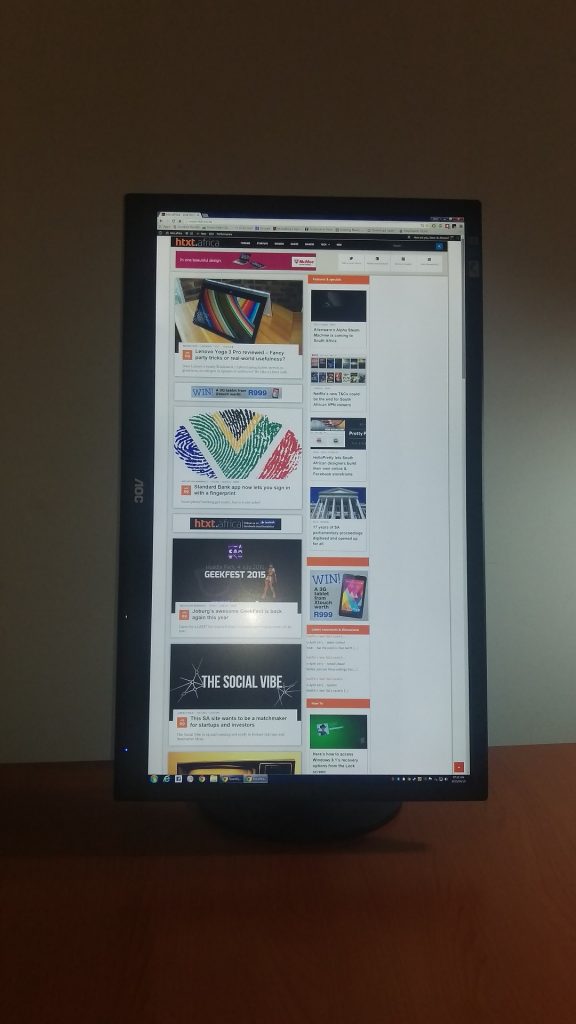
The screen sports individual HDMI, full-sized DisplayPort, VGA and DVI inputs, so no matter what it is you’re trying to hook up to it, there’s a port for it.

There are even built-in speakers, but these are just passable and not fantastic; if you don’t mind the hint of tinniness to whatever you’re listening to they’re more than adequate for casual use, but don’t rely on them for the fuller, richer audio experience offered by a dedicated speaker set.
It’s also pretty heavy atr 4.7kg, but since you probably won’t be moving it more than a handful of times over its lifetime that’s neither here nor there.
In terms of refresh rate and response time, AOC has packed some pretty good tech into this screen: you’re looking at 1ms and 60Hz at 4K, which is absolutely fantastic as it means zero ghosting and gorgeously smooth gaming visuals if your hardware can provide the necessary processing power.
But there’s a caveat: the screen only does 60Hz at 4K resolutions if connected to a video source with a DisplayPort cable. Should you only have a video source with HDMI, VGA or DVI outputs, you’re stuck with a refresh rate of just 30Hz at 4K resolutions. It’s still plenty smooth, it’s just not 60Hz smooth, which becomes noticeable when playing games at 4K.
I certainly noticed it with Pillars of Eternity as my graphics card was outputting over HDMI when I fired it up for the first time on the AOC. It wasn’t a game-killer, but scrolling around was noticeably less smooth than doing it at 1080p and 60Hz was. Hooking the screen up via DisplayPort boosted 4K’s refresh rate up to 60fps.

Colours are rich, viewing angles are good for the most part (thanks, Lagom.nl), but that’s as long as you don’t look at the screen from below the bottom bezel. Should you have to look up at the AOC for any reason, colours wash out and even invert quite badly.
There’s also a tiny hint of backlight bleed around the edges, but neither of these are bad enough to discourage me from recommending the screen.
Oh, and 4K YouTube videos – when they finally cache – are utterly gorgeous in motion. Click to enlarge this still taken from the video of a recent SpaceX launch to 3 840×2 160.

Wrapping up
So is this a good screen? In a word, yes. Do you need it? Well, that depends on your high-resolution gaming requirements.
Should you absolutely have to game at 4K, you have the hardware for it and your graphics card has a full-sized DisplayPort output that supports 4K @ 60Hz, then definitely. Gaming at 4K has to be experienced to be believed, and having done that myself on pretty decent hardware, I’d highly recommend it.
And encouragingly, the AOC isn’t exactly expensive: you can grab it for just R5 700, an excellent price for a 28-inch computer monitor that does 3 840×2 160.
So in all, AOC has done a bang-up job of bringing 4K goodness within the reach of local gamers and high-res video fans.
Now if only our local internet situation was good enough for the majority of people to actually watch 4K videos on YouTube without waiting seventeen hours for the damn things to cache, that would be nice.
[symple_box style=”boxinfo”]
Details
Price: R5 700
Viewable Image Size: 28 inches (16:9)
Brightness (typical): 300 cd/m2
Contrast Ratio: 70 000 000:1
Response Time: 1ms
Native Resolution: 3 840×2 160
Colours: 1.073 billion
Analogue Input: RGB D-Sub
Digital Input: DVI with HDCP, HDMI with MHL, Full-sized DisplayPort
USB: 2.0 x 2, 3.0 x 2
Speakers: Stereo, 6W, Built-in
Stand: Tilt, swivel, rotate
Weight: 4.7kg
[/symple_box]



