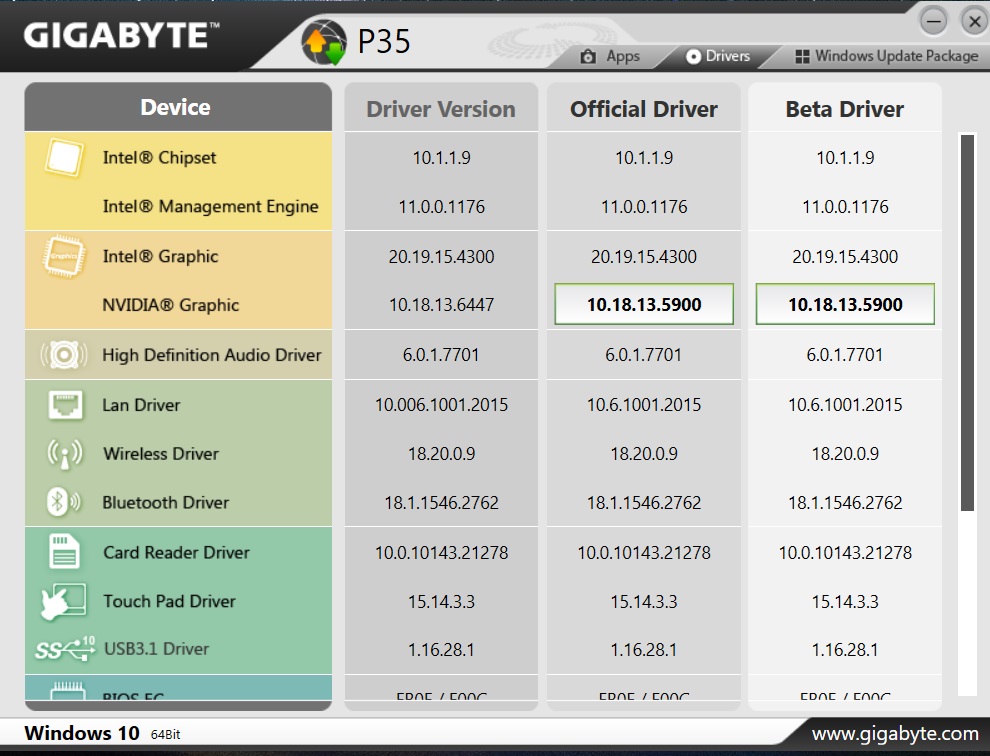It’s 2016, and Earth is well into the Information Age. A vast portion of the planet’s population has access to some form of personal computer in the form of phones, tablets, laptops and desktops, and the internet connects us to one another in ways our ancestors could only dream of.
But more than that, the interconnectedness our technology affords us and the increased pace of research and development that allows, means the tech of today is vastly different to that of even just a few years ago.
While the outsides of our phones and laptops aren’t changing much more than their aesthetics, under the hood is where the real innovation is taking place. It’s there that processors are doing more with less battery power, where teeny tiny RAM chips are embedded and Flash-based storage options are shrinking, while offering ever-more storage space. The pace of advancement is astonishing, to say the least.
As a result, today’s consumer tech is, broadly speaking, faster, smaller and lasts longer on each charge than it did just three years ago. And those are just the most visible advancements.
Now, because tech is at a point where it’s quite easy for companies to deliver products that do their jobs really well, it can be a challenge to differentiate them from other companies’ products that do the same thing. Two smartphones that score 30 000 in the AnTuTu benchmark, for instance, aren’t all that different, and it’s down to things like the additional software each manufacturer has included, as well as the build quality of each phone that can swing the buyer’s decision.
Notebooks are a particularly challenging proposition for manufacturers to make attractive, but companies are giving it a good go. Take Gigabyte, for instance: the company has a good number of technologies and value-adds it’s incorporated into its latest notebook line-up to boost their appeal.
SATA vs PCI Express
As if using the latest Skylake processors, plenty of RAM and some of the nicest styling this side of a MacBook weren’t enough, the latest generation of Gigabyte notebooks and gaming laptops make use of the NVM Express standard, a small tweak in the grand scheme of things, but one with huge ramifications.
Traditionally, storage devices like mechanical hard drives and solid-state disks (SSDs) use what’s known as the Serial AT Attachment (SATA) Bus, a method of connecting to the mainboard that has a maximum bandwidth rating of 16 gigabits per second (Gbps). In consumer-grade laptops and desktops, it’s more common to find SATA drives rated at 6Gbps.
While that’s not exactly slow, it means modern SSDs – which use memory chips more akin to system RAM instead of mechanical spinning platters to store data – run into a bit of a performance ceiling. Even the fastest drives connected by SATA peak at speeds of around 500MBps, despite being physically capable of much more. Think of a cheetah being leashed to a car that can only go at 60km/h, and you’ll have an idea of what the SATA interface does to solid-state hard drives.
NVM Express (NVMe), a far superior method of connecting hard drives to motherboards, removes that speed ceiling altogether. By switching from SATA to NVMe in its latest designs, Gigabyte has ensured the solid-state disks that ship with their high-end notebooks have all the bandwidth they need to make Windows, programs and games load faster than ever.
Any time you see a laptop with a hard drive given the “M.2” designation, know that it supports NVMe, and performs even faster than regular 2.5-inch SSDs. Just how much faster, you ask? Well, it’s only through NVMe that Gigabyte is able to push individual SSDs to hit speeds in excess of 2000MBps; more when they’re set up in RAID, as you’ll find in Gigabyte’s P15, P17, P55, P57, P35 and P37 models.
Many of Gigabyte’s high-end notebooks make use of these M.2 drives; you’ll find them in the latest Skylake models and of course Gigabyte’s entire Aorus range of gaming notebooks.
While SSDs are fast, they’re also expensive the higher their storage capacity. But that’s no biggie for Gigabyte either – on high-performance systems that need to satisfy multiple end-user needs, Gigabyte has included at least one secondary high-capacity mechanical hard drive as well, giving gamers and pro users plenty of space for their data as well. It’s a hybrid storage setup that keeps costs down while delivering on the speed and capacity requirements of high-level users.
And for some notebooks like the P35 and P37, Gigabyte has gone even further by including the option to remove the optical drive entirely, and replace it with a third hard drive mounted in a specially-designed bracket (included in the box).
By building in that sort of modular design, Gigabyte ensures you’re covered, no matter what your storage needs are.
Screen Dream
Storage isn’t the only critical area Gigabyte is addressing with superior tech. Screens, those things people spend so much of their time staring at, are often not exactly on the bleeding edge when it comes to the tech behind them. Common TN panels, while cheaper to use, don’t offer particularly good viewing angles and their colour reproduction is just so-so.
IPS panels, on the other hand – also known as In-Plane Switching panels – offer the widest possible viewing angles of 178°/178°, and their colours are so lifelike that they are the only display technology professional designers will even consider for their work monitors.
With such a brilliant pedigree, it should come as no surprise that Gigabyte is using IPS displays in the majority of its performance notebooks in 2016.
4K vs Full HD
The question of Ultra High Definition versus 1080p displays is a hotly-debated one. Gigabyte has decided to offer 4K on its most powerful notebooks, along with a good selection of output options – HDMI, mini DisplayPort and VGA – for those who also want to hook up to external monitors.
It’s a great compromise as it enables 1080p upscaling, but also true 4K for people who want to push their notebooks’ graphics chips to the absolute maximum extent.
XSplit Gamecaster/Broadcaster Sub
And when it comes to gaming, Gigabyte knows that for a lot of enthusiasts, their passion doesn’t just end with being able to play their games on their mobile computers – 2016 gamers want to broadcast their gameplay to the wider internet as well.
To that end, Gigabyte has partnered with XSplit and included trial subscriptions to the company’s broadcasting services, one specifically for gaming (XSplit Gamecaster) and one for general broadcasting (XSplit Broadcaster).
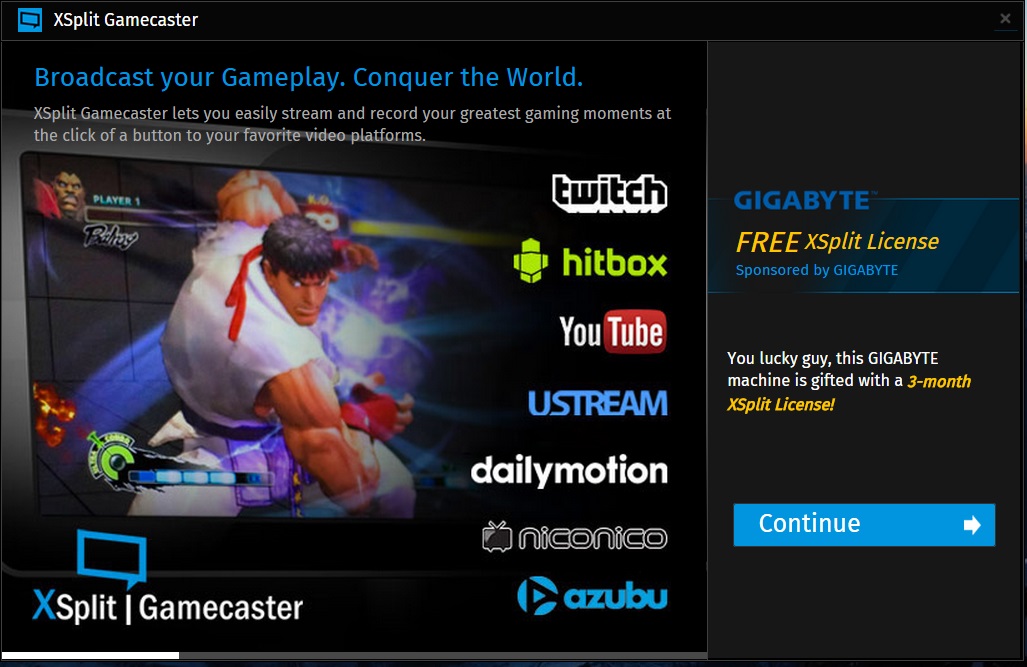 All non-Aorus Gigabyte notebooks get three months of both, while Aorus notebooks get a full one-year subscription to each service. Paid subscriptions grant owners access to the services’ advanced features like unlimited resolution broadcasting, use of the latest video codecs and deep integration into Twitch. Want to see your Twitch chat channel while you broadcast? Done.
All non-Aorus Gigabyte notebooks get three months of both, while Aorus notebooks get a full one-year subscription to each service. Paid subscriptions grant owners access to the services’ advanced features like unlimited resolution broadcasting, use of the latest video codecs and deep integration into Twitch. Want to see your Twitch chat channel while you broadcast? Done.
Without a complementary subscription, you can expect to pay between $5.95 and $9.95 a month, so that’s a pretty significant saving.
Free users must deal with things like watermarked videos if they broadcast above 720p and a limited range of extra services, so subscriptions are much better for serious broadcasters.
Smart Update
Anyone with a lot of experience with Windows knows just how irksome it can be to keep drivers manually up to date, especially as every PC has a wide range of components that must be monitored in order to keep the system secure and on the cutting-edge of performance, as driver updates often come with specific tweaks for the latest games to run at their best.
Gigabyte includes a really handy tool with every notebook called Smart Update that solves that problem entirely. It’s a single application that, when launched, shows off a list of the system’s components along with the current version of their latest updates.
Thanks to a minimalistic interface, it’s immediately apparent when a component is out of date. But more importantly, out of date drivers can be updated with a single click that retrieves the latest driver package and installs it.
Two-year global warranty
Even the best-made products require some sort of warranty from the manufacturer to give customers peace of mind, and Gigabyte is so confident in its quality that it offers a two-year global warranty on its notebooks, valid from the day of purchase.
To make the process of any claim easier, Gigabyte encourages you to register your notebook with them as close to its purchase date as possible. Once that’s done, Gigabyte offers you a fetch-and-repair service that can turn around most problems in just 5 to 7 days, shorter if you’re able to bring the affected hardware into a service centre.
Due to the nature of laptop chargers and how they are affected by wear and tear, your charger only carries a one-year warranty.
The P57 is coming
The very latest of Gigabyte’s efforts at bringing not only a strong performer to market, but one that comes with all the right extras, is the P57.
It’s powered by Intel’s 6th-generation Skylake processors and comes equipped with GTX965/970 graphics, a removable drive bay for upgrading its storage and of course an M.2 NVMe SSD. It’s due to land in South Africa in late March, and will be available from all reputable Gigabyte retailers.
Valuable value-adds
Overall, Gigabyte has nailed the formula of offering its customers worthwhile value-adds that, strictly-speaking, they really didn’t have to. The ones included with the latest crop of high-end notebooks show a pleasing thoughtfulness and commitment to customer satisfaction.