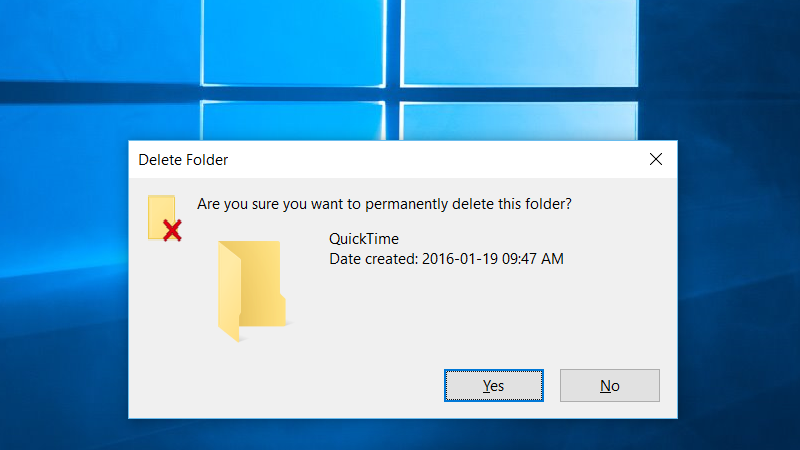Whether you were forced to download QuickTime to watch that one clip on that one website that seems to be trapped in the 90s, or it came bundled with iTunes, today is the day to remove QuickTime from your Windows PC.
No, we don’t have some sort of vendetta against the software but rather the fact that Apple has announced that it would be depreciating the software for the Windows operating system.
Simply put Apple won’t be sending out updates for the media player anymore.
Worryingly, Trend Micro has found to two vulnerabilities in the software which may put users on the wrong end of attacks from malicious individuals and has urged users currently running the software to follow the advice from Apple and remove the software from your PC.
The firm issued its advice to users by means of a blog post saying, “the only way to protect your Windows systems from potential attacks against these or other vulnerabilities in Apple QuickTime now is to uninstall it.”
The vulnerabilities in question have the potential to execute malicious code through QuickTime when a user visits a fake webpage set up by an attacker or if a user opens a malicious file. Scarily, the vulnerabilities were reported to Apple back in
Trend Micro has said that some of its customers have been protected against the vulnerabilities since November 2015 but has urged all Windows users to protect themselves and remove QuickTime from their computers as soon as possible.
Removing QuickTime
For anybody that doesn’t know how to remove QuickTime Microsoft has a nifty step-by-step guide which will take you through the steps according to which operating system you’re using, which you can select in the top right-hand corner.
You can also simply search for “uninstall QuickTime” from the Start Menu and complete the process from there.
As a final word, for anybody clutching their heads wondering how they will survive without QuickTime on Windows we recommend downloading and installing VLC media player if you haven’t already. We are yet to find a media file the program can’t play.
[Source – Trend Micro]