There is no denying that the ultra-thin notebooks being manufactured at present are gorgeous to behold.
The slim lines and sleek keyboards are alluring but there is a caveat. In order to produce a notebook that thin the manufacturer inevitably has to make a few sacrifices. And we’re not just talking about the fact it’s easier to bend or break a wafer-thin notebook or one made of glass.
This is why most businesses opt for something more robust and price sensitive. Whether you’re a massive enterprise with thousands of notebooks to buy at once or a small family business that just needs to get the job done, you won’t be in work for long unless you buy a laptop that’s cost effective, is going to last a long time and can do the job you need it to do.
It’s all about compromising in the right places. And the right place – we think – is about R16 000. For that, you should be able to get a competent notebook that’ll go the distance.
What we’re looking for
We want a notebook to be easy enough for an IT person in a sprawling enterprise to configure or a small business owner in their home to set-up. We want processing power, storage and battery life, and we don’t want to be fobbed off with a low-res screen that’ll only fit a few lines of a spreadsheet before running out of room.
We also paid special attention to things such as display adapters (not every boardroom has a mini DisplayPort adapter) and the number of USB ports.
Points are, of course, awarded for being thinner and lighter than your peers. We know you won’t get a MacBook Air or Dell XPS 13 for this price, but we don’t want a machine that’s going to give us sciatica hauling it from meeting to meeting either.
We did not necessarily look for aspects such as biometrics but if they are included, it was a nice bonus.
Acer Travelmate P2
Our first notebook is the Acer Travelmate P2. It’s the biggest notebook of the herd stretching a wonderous 17.3-inches across its full-size keyboard. The notebook uses a 6th Generation Intel Core i7-6500U running at 2.5GHz (3.1GHz Turbo).
This will provide ample processing power for standard office applications such as word processors, spreadsheet tools and presentation software.
For those that need a bit more bite, the Travelmate P2 can be equipped with an NVIDIA GeForce GTX 940M with 2GB of GDDR5. This is particularly useful for running more than one external display and could be used to make editing photos, crunching big data or stitching together videos faster, if that’s what your job requires.

The hard-drive in this notebook is a bit of a slow one. The 1TB HDD should provide ample space but the 5400RPM speed of it might frustrate those that are used to an SSD drive.
On the topic of speed, there is sadly only one USB 3.0 port which is rather stingy, given the rest of the notebooks in our suite (And the fact it’s 2016 – Ed). The port shortage continues, as there are only two USB 2.0 ports too. There is also a 5-in-1 card reader, a DVD drive for those folks who still need optical drives.
For those that need multiple display port options, the Travelmate supports HDMI and VGA connectors. As to battery life the Acer manages a respectable four hours and a full charge will take just over two hours.
The Acer is okay and if you need something with a bit more grunt than a barebones notebook, the Travelmate P2 will serve you well.
[su_box title=”Specs at a glance” box_color=”#f37021″]
Acer Travelmate P2
CPU 6th Generation Intel Core i7-6500U 2.5GHz (3.1GHz Turbo)
GPU NVIDIA GeForce 940M 2GB
Screen 17.3 inch, 1920x1080p
Storage 1TB HDD
Interface 1 x USB 3.0, 2 x USB 2.0, 5-in-1 card reader, 3.5mm audio input/output
Display adapters HDMI, VGA
WiFi 802.11b/g/n/ac
Price R15 890
[/su_box]
Proline W655RB
This 15-inch notebook made by local brand Proline is incredibly good value for money. For R15 969, you get a quad-core 6th Generation Intel Core i7-6700HQ 2.6GHz (3.1GHz Turbo). This should ensure that you’re able to run multiple programmes at a time without getting bogged down because your processor is hogged by Chrome.

That said, when the CPU is under heavy load the fans do ramp up quite aggressively. We should also point out that there is a fair amount of vibration coming through the notebook.
The W655RB keeps its cost down partly by opting for older DDR3 memory (the CPU supports faster DDR4). With 8GB on-board, however, you’re not sacrificing much in the way of performance for economy.
Physically, the Proline is big, mainly because it has to house a speedy NVIDIA GeForce 940M 2GB dedicated graphics chip. You shouldn’t be playing games on your work machine (although you could, with that chip), but it will help for accelerating video editing or data crunching workloads.
On the sides of the notebook you’ll find three USB 3.0 ports, as well as a single USB 2.0 port, and an SD card reader up front. There are also ports for an HDMI cable and a VGA cable as well should you need to connect to a separate display or a projector.
As to storage you’ll find a 1TB HDD which should provide ample space for applications, documents, images and videos.
The battery is drained by all this tech though. Expect just four hours of life from a single charge.
The Proline is a real powerhouse of a notebook, and for R15 959 its incredibly good value.
[su_box title=”Specs at a glance” box_color=”#f37021″]
Proline W655RB
CPU 6th Generation Intel Core i7-6700HQ 2.6GHz (3.1GHz Turbo)
GPU NVIDIA GeForce 940M 2GB
Screen 15.6inch, 1920x1080p
Storage 1TB HDD
Interface 3 x USB 3.0, 1 x USB 2.0, SD card reader, 3.5mm audio input/output
Display adapters HDMI, VGA
WiFi 802.11b/g/n/ac
Price R15 959
[/su_box]
HP 650 G2
This notebook is as close to the business laptops we mentioned earlier you can get. The 6th Generation Intel Core i5-6300U runs at 2.4GHz. This is paired with 4GBs of DDR4 memory though you can upgrade this to as much as 16GB if you need it.
As to storage our model comes with a 1TB SATA drive. There are many different hardware configurations for this notebook including an option to replace the HDD with a 256GB M.2 PCIe SSD. We quite liked the fact that you can opt for different configurations depending on your needs.
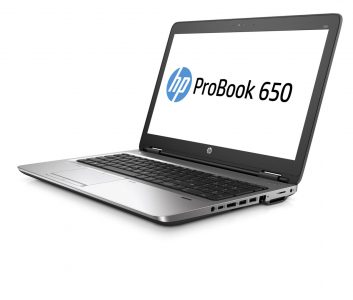
The display runs at a native resolution of 1920x1080p and is driven by an Intel HD graphics 520 integrated GPU. As with all of our notebooks so far, perfect for general office work but don’t expect to run anything that requires a tremendous amount of graphical processing power.
There are also an ample amount of interface options. Two USB 3.0 ports adorn the side panels along with a USB Type C port, DisplayPort, VGA, LAN port and SD Card reader. As a bonus there is also a fingerprint reader for biometric security.
Another nice touch from HP is the support this notebook has for docking stations, its a small feature but one that some businesses might prefer to have.
After a good few hours of use we did notice heat coming through the keyboard. This might get uncomfortable for some after a while though this can be solved with an external keyboard but be sure to factor that extra cost in.
In regards to battery life you can expect the 650 G2 to last just over four hours depending on screen brightness, whether Wi-Fi is switched on and how aggressively the CPU is being used.
Overall the HP is the best bet for the business that needs to cater to a myriad of needs thanks to its customisable features.
[su_box title=”Specs at a glance” box_color=”#f37021″]
HP 650 G2
CPU 6th Generation Intel Core i5-6300U 2.4GHz
GPU Intel HD Graphics 520
Screen 15.6inch, 1920x1080p
Storage 1TB HDD
Interface 2 x USB 3.0, 1 x USB Type C, SD card reader, 3.5mm audio input/output, fingerprint scanner, docking station ports
Display adapters VGA, DisplayPort
WiFi 802.11b/g/n/ac
Price R14 871
[/su_box]
If money is no object…

Should you be swimming in cash, this is definitely a fantastic laptop to consider. The XPS brand is iconic, and this year’s XPS 13 is one of the best models Dell has put out. The screen as almost no bezel and the clean lines are just wonderous to behold.
Inside is a 6th-Generation Intel Core i7-6560U processor that runs at 2.2GHz. Driving that elegant display is an Intel Iris Graphics 540 with 1GB of RAM. It’s enough to run most office applications, but you’ll struggle to run something like Adobe’s InDesign or other applications hungry for graphic resources.
The display is also supports touch inputs which is a nice extra. Sadly the interface options on the XPS let it down a bit: there are only two USB 3.0 ports and one USB 3.1 Type C port.
There’s also the matter of a mini DisplayPort adapter which even we only have one of in the office.
Our benchmarks reveal consistent results across an hour’s worth of benchmarking showing the XPS deals well with heat and that the processor is earning its keep.
So the XPS is idyllic, but it has its flaws. For the small business that does a fair amount of travelling (the small form factor seems made for a tray table on an airplane) and not too much heavy-duty graphical work the XPS might be the one for you.
[su_box title=”Specs at a glance” box_color=”#f37021″]
Dell XPS 13
CPU 6th Generation Intel Core i7-6560U 2.2GHz
GPU Intel Iris Graphics 540 1GB
Screen 13.3inch, 1920x1080p, touchscreen
Storage 512GB SSD
Interface 2 x USB 3.0, SD card reader, USB Type C
Display adapters USB Type C
WiFi 802.11b/g/n/ac
Price R32 699
[/su_box]

The X1 Carbon continues Lenovo’s long tradition of great business notebooks, and adds a lot more for the business person in 2016. Handling processor duties is a dual-core Intel Core i5-6200U running at a healthy 2.3GHz, and it’s paired with a generous 8GB of RAM.
Storage is on a 256GB SSD drive which could be a bit small as there is no supplemental storage available on a separate drive.
You could always plug an external storage solution into one of the three USB 3.0 ports and that keep the internal storage for only the most important documents.
For connecting the X1 Carbon to an external display there is a mini DisplayPort as well as an HDMI port. Lenovo also includes a mini DisplayPort to VGA adapter, just in case.
The Full HD display is also touch-enabled and can be flipped to rest against the bottom of the notebook turning it into a “tablet”. While flipping, the keys in the ten-keyless keyboard retract into the notebook body and two rubber stands extend out to offer additional protection.
The X1 is is built to withstand even the most demanding business traveler and its lightweight design will have you questioning whether you actually packed it into your bag.
[su_box title=”Specs at a glance” box_color=”#f37021″]
Lenovo ThinkPad X1 Carbon
CPU 6th Generation Intel Core i5-6200U 2.3GHz
GPU Intel HD Graphics 520 1GB
Screen 14inch, 1920x1080p, touchscreen
Storage 256GB SSD
Interface 3 x USB 3.0, SD card reader, USB Type C
Display adapters HDMI, mini DisplayPort
WiFi 802.11b/g/n/ac
Price R38 934
[/su_box]
And the winner is…
All of these notebooks offer something a bit different to to the last but we have to pick one to take the crown as the winner.
For us the Proline is the best option.
It offers a substantial amount of performance for its relatively low price and its compatibility with legacy systems should insure a smooth transition over to new systems.
Make no mistake though, this was no easy decision. The fact that Proline includes a dedicated GPU in its base notebook, and offers more performance power and multi-tasking capabilities is what ultimately won us over.
So when you’re shopping for your next business notebook consider the Proline W655RB; local is lekker after all.
[Main Image – SA BY 2.0 Matt Biddulph]

