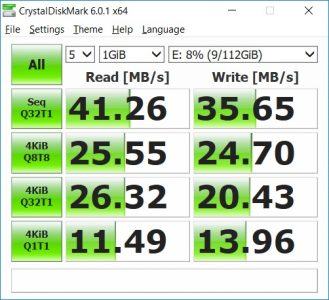This week I have been testing an external solid state drive.
Not all that exciting I know, but what did excite me was opening up the box to reveal a USB Type C port. To be clear the drive itself didn’t have a USB Type C to USB Type C cable but rather used Type C to Type A.
During testing I noted some spectacular speeds (look out for the review soon) but the drive wasn’t quite hitting the promised read speeds of 410MBps.
After running several tests and chatting with the manufacturer I determined that the cause of this bottleneck was the USB Type A connector I was using to link the SSD to my PC.
Thinking a USB Type C to USB Type C connector would remove the bottleneck I went to my local mall to purchase a cable.
The store had one brand of USB Type C to USB Type C cable that it was selling for R169. I begrudgingly paid for it.
The speed test
When using a USB Type C to USB Type A (with support for USB 3.1) I was seeing read speeds of 280.1MBps which is more than decent but well below the advertised read speed of 410MBps.
After testing with Type C, these are the speeds I saw.
After running the test multiple times I became noticeably upset. I had just spent R169 on a cable that was WORSE than the cable that was included in the box, I had literally spent R169 to create a bigger bottleneck. So I went in search of why this was happening and the answer boils down to miscommunication.
The box this overpriced cable came packaged in touts “Sync/Charge” on the box but doesn’t give you an idea of what sort of data throughput or voltage the cable is capable of. This is problematic because USB Type C can be used to replace connections such as HDMI, 3.5mm jacks and other – for want of a better word – legacy ports.
The trouble is that the manufacturer must wire the cable in such a way that the cable can be used for all of these purposes. Whether my R169 cable was wired correctly is not something I can comment on as I’m not an engineer but the speeds I’ve seen lead me to believe that this cable is no better than the USB 2.0 flash drives we receive press releases on.
I should have read the box
So why am I moaning about this? The simple reason is that just because a box says USB Type C doesn’t mean you’re going to get the USB Type C cable you need. Earlier this year Nintendo Switch owners were left fuming when third party USB Type C cables damaged the console or lacked the oomph to deliver the required power for the console. Nintendo reportedly told customers to only use Type C cables that contained a 56Ω resistor but this relies on manufacturers detailing what its USB Type C cable is capable of.
In my instance there were zero technical details on the box aside from “Sync/Charge”. I should have walked away from the cable but honestly speaking I didn’t know any better.
A number of manufacturers do include technical details on packaging but many more don’t.
The USB Implementers Forum publishes the standards for USB including Type C but understandably the organisation can’t police manufacturers. For instance, did you know that it is a requirement to have a USB symbol on a USB drive indicating which is the correct orientation for the connector? Some of you might but many probably don’t because so many USB connectors don’t have that feature and we as consumers don’t know that it’s meant to be there.
The moral of this story is that not all USB Type C cables are equal and while manufacturers should indicate what a cable is able to do, we as consumers also need to be know what to look out for when shopping for a cable.
This time I had terrible speeds, next time I might get a cable that turns my smartphone into a well machined paperweight.