With cloud storage being as easily accessible and affordable as it is we often forget that offline storage in the form of on-site backups still has a place in the real and business world.
As an example of this a hard drive I use to store all my photos, files and backups recently started the journey towards death. I was looking down the barrel of losing my most recent files if I didn’t back them up.
Thankfully, Synology sent us the DiskStation 918+ Network Attached Storage (NAS) device to review along with four Western Digital Red NAS 2TB HDDs to fill it up.
Setting up
Setting up the DS918+ is far easier than I anticipated it being. The prospect of having to configure drives in RAID for the first time in years was daunting but my fears were allayed by the functionality of the device.
The software that is installed on the DS918+ makes configuring your RAID array super simple and just about as automated as you can hope for.
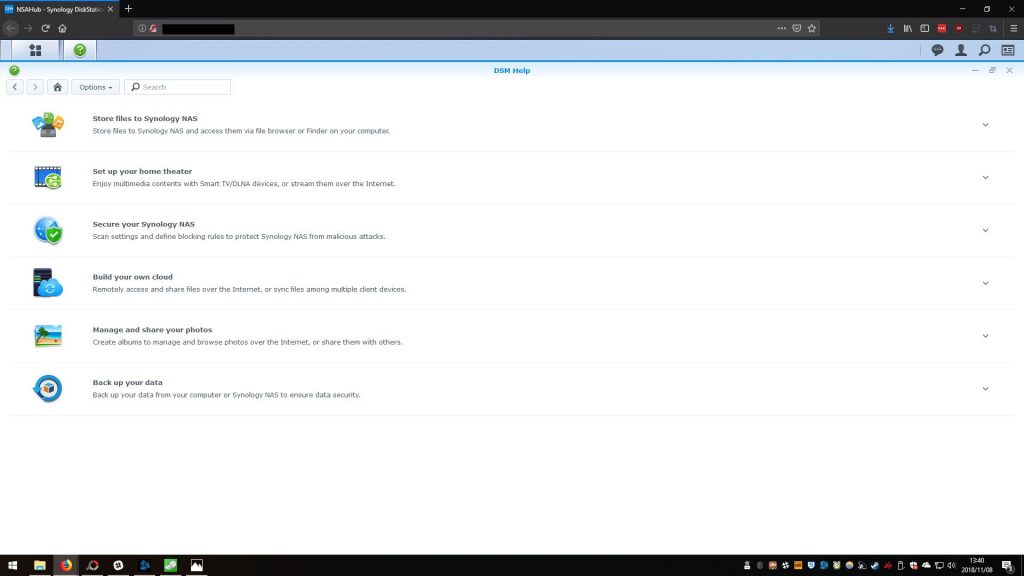
The DS918+ supports:
- Synology Hybrid RAID
- Basic
- JBOD
- RAID 0
- RAID 1
- RAID 5
- RAID 6
- RAID 10
The NAS connects to your network via a gigabit ethernet port and while there isn’t native WiFi, a dongle can be added via one of the two USB ports.
Set up took a fair amount of time to complete but after leaving the NAS to configure overnight it was ready for use in the morning.
Using the NAS
Once the NAS is up and running you can use the pre-loaded DSM operating system and DSM Help client to set up a variety of features.
This is done by connecting to the NAS via an IP address or simply opening the drive up from your Network settings in Windows 10.
Applications can be downloaded through the DS918+’s Package Center.
This allows users to set up internet connectivity so that you can access the NAS remotely if need be. That means you can set up the DS918+ as your own personal cloud, a chat server, automated backups, a mail server and way more than we can list here.
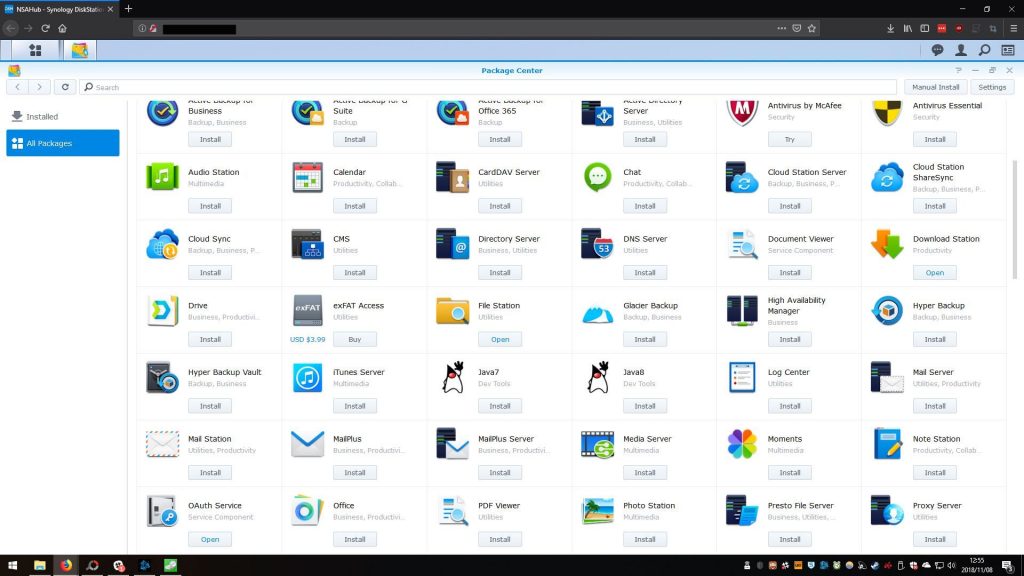
For your local network needs you can setup the NAS to act as your media hub using Video Station and Audio Station. Using these two apps you can access stored media from your Smart TV or other devices such as your smartphone.
Regarding access you can create 2 048 local user accounts that folks can log into the NAS and configure it. Fine grained access to files and functionality can be limited on a user by user basis.
Temporary accounts can also be set up, as can groups, though you are limited to creating 256 groups.
As for storage you can pack up to 56TB of storage inside or four 14TB drives. Regarding form factor you are able to use 3.5inch and 2.5inch HDDs and 2.5inch and M.2 SSDs. For the M.2 SSDs you will only be able to use up to two of those drives.
How does the DS918+ perform?
Inside there is a quad-core Intel Celeron J3455 CPU running at 1.5GHz though when required it can be boosted to 2.3GHz. That CPU is paired with 4GB of DDR3L memory though you can add a second stick of memory if you wish.
Transfers between the NAS and an SSD located in a desktop clocked in at 11.79MB/s both to and from the drive. The hitch in our giddy-up is our router combined with the slow speeds of the drives within the NAS. Performance will therefore vary depending on your network.
That having been said streaming media from the NAS is a pleasant experience and transferring a 250MB file took just under 20 seconds.
Conclusion
Everything about the DS918+ is convenient, except the price.
The cheapest we could find the DS918+ for was R9 558 through Raru and that is a lot of money to drop all at once for storage.
That having been said, Google Drive storage for users costs R1 599 per user per year for 1TB of storage. If you’re catering for storage for more than nine people then the DS918+ becomes a viable option so long as you can cope with 56TB of storage.
All of that taken into consideration if you are in the market for a NAS the DS918+ is a great option to take into consideration and its functionality means there is very little you can’t do with it.
It might be pricey but most quality products are.
Disclaimer: The Synology DiskStation 918+ was sent to Hypertext for review purposes.

