Microsoft has thrown the covers off of Windows 11 after the operating system had already leaked.
At a Microsoft Event on Thursday, the Redmond colossus revealed the next iteration of its operating system and said that it would launch “this holiday” which is American for the end of the year.
Windows Insiders will be getting an early build as part of the Windows Insider Program so if you are a part of that initiative look out for a download soon.
But before you start signing up to be a Windows Insider and try to jump the queue, you may want to cast an eye at the minimum requirements for Windows 11.
The minimum system requirements are:
- Processor – 1GHz or faster with two or more cores on a compatible 64-bit processor or System on Chip
- Memory – 4GB
- Storage – 64GB or larger
- System firmware – UEFI, Secure Boot capable
- TPM – Trusted Platform Module version 2.0
- Graphics card – DirectX 12 compatible/WDDM2.x
- Display – >9inches with HD (1280 x 720p) resolution
- Internet – Microsoft account and internet required for setup for Windows 11 Home
Other hardware requirements for specific features such as Windows Hello can be found here.
Microsoft is also using its PC Health Check app (scroll to the bottom of the page) to help users determine whether their PC meets the minimum specifications.
However, despite having a PC with an AMD Ryzen 5 3600 @ 3.9GHz, 16GB of memory, 250GB of storage and an AMD Radeon RX 5600 XT, we are told that our “…PC doesn’t meet the system requirements to run Windows 11”.
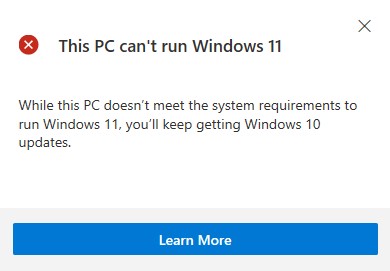
Unfortunately the app doesn’t tell us why our PC doesn’t meet the requirements instead prompting us to “Learn More”. When click that option we are told that we will continue to receive Windows 10 updates (until 2025) or we can buy a Windows 11 compatible PC when they hit the market.
This was strange to us because we do have UEFI, Secure Boot and TPM 2.0 support.
Upon digging through our PC a bit more we discovered that our fTPM module was disabled. If you get a similar message on a newer PC you will have to enable TPM through your BIOS. Each PC is different and you will need to consult your manual to see how to switch it on.

Of course, this means you 100 percent need a TPM 2.0 module in order to install Windows 11. We recommend checking your components to see if they are have support for TPM 2.0.
If your system doesn’t support TPM 2.0 even after a firmware update, then you are likely going to have to upgrade your hardware.
The presence of Secure Boot and UEFI requirements also points to Microsoft targeting a more modern PC user but we suspect that there will be many cries about why some users can’t install Windows 11 despite seemingly meeting the requirements.
This is particularly important for enterprises which use Windows and would likely continue to do so. While Windows 10 will continue to receive support until 2025, that’s not a long time for enterprises to upgrade PCs and incorporate Windows 11 into its processes.
We suspect things are about to very confusing for many folks.
