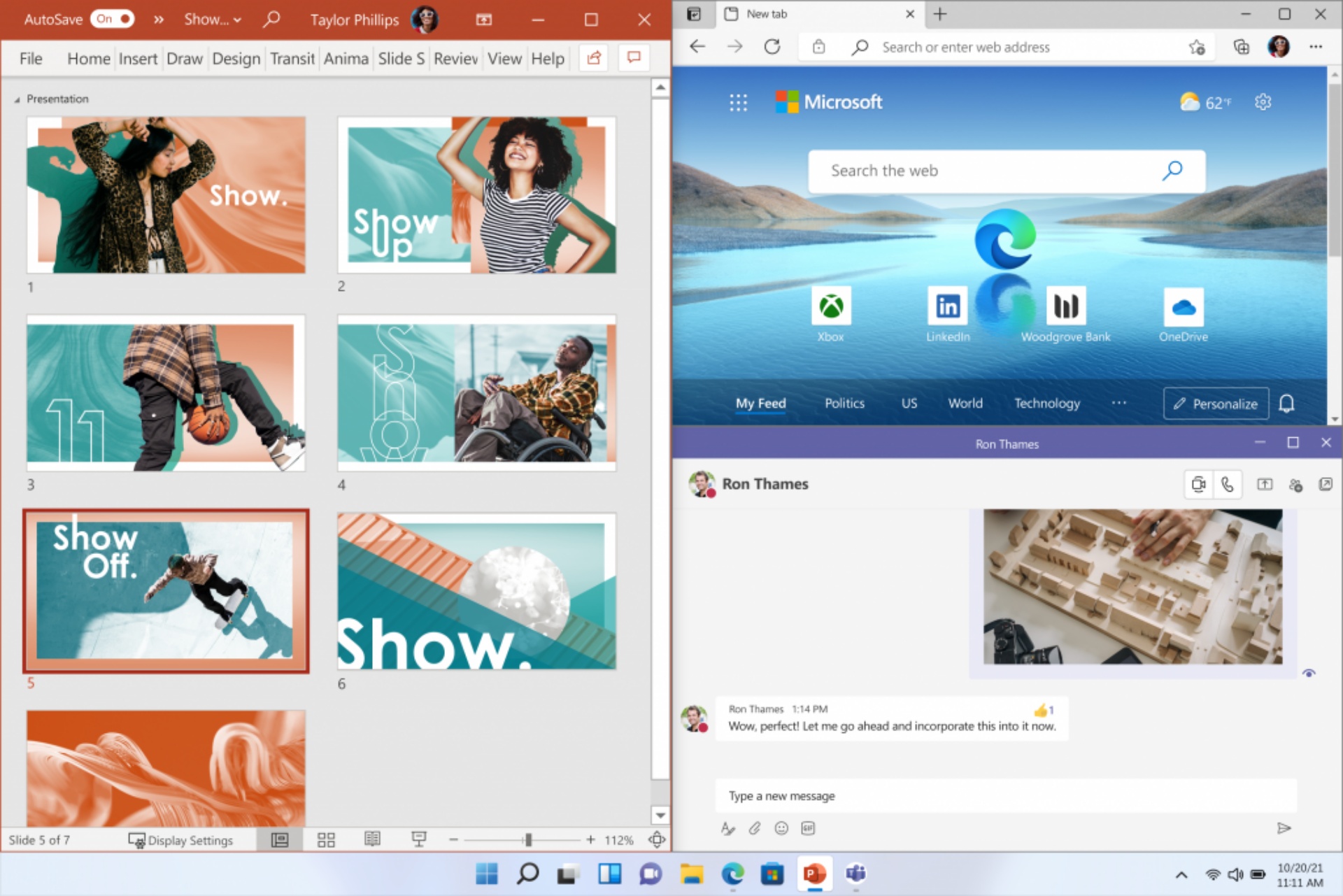Microsoft just wrapped up its Microsoft Event, where the star of the show was Windows 11. The live stream itself was rather shaky, with the early parts interrupted by technical difficulties and no backup stream available on YouTube, as is normally the case for a tech event.
Regardless, Windows 11 is now out in the open and while a leaked preview has already circulated, we now know for certain what the new operating system will feature.
In general productivity and speed seem to be the main focus areas from a performance perspective, with an etherial design that many have likened to what Apple has featured in newer iterations of macOS. The latter is worth debating and we’ll have a better idea of what Windows 11 is truly like when it rolls out as a free update in the coming weeks and months.
As for the flurry of announcements made during the event, we’ve highlighted the five most important below.
Front and centre
The first announcement sees the iconic Start button move. It is now front and centre featuring in a task bar that pops up at the bottom of the layout in a very similar fashion to the Dock in macOS.
“From the new Start button and taskbar to each sound, font and icon, everything was done intentionally to put you in control and bring a sense of calm and ease. We put Start at the center and made it easier to quickly find what you need. Start utilizes the power of the cloud and Microsoft 365 to show you your recent files no matter what platform or device you were viewing them on earlier, even if it was on an Android or iOS device,” adds the Windows blog post regarding the announcement.
Welcome to the Teams
Another interesting change sees Microsoft Teams being integrated into Windows 11. Given how essential videoconferencing platforms have become as a result of the pandemic, the move makes sense. That said, is this the death rattle for Skype and Skype for Business? Given that the former was often default on past iterations of Windows, the shift to Teams likely means it has become the go-to option for the new OS.
It will therefore be interesting to see whether this integration will see Teams overtake Zoom as the videoconferencing platform that most people gravitate towards.
Windows in Windows
Looking at the multitasking in Windows 11, it appears as if snapping together multiple applications in different layouts will be a significant part of the experience on this new OS. We have seen Windows feature snapping together of apps in the past, but this new version features many different layouts. It also appears to be leveraging the fact that many people will be working from home and potentially connecting their Windows 11 notebook to a monitor or display.
The increased screen real estate therefore means more apps can be snapped together to make multitasking easier. There is also Snap Groups which will make accessing collections of similar or complementary apps easier.
Android via Amazon
Microsoft gave a shout out to its app Store during the event too. While that will likely be of interest to developers wanting to get their creations onto the marketplace, of more immediate interest is the partnership between Microsoft and the Amazon App Store to bring Android apps onto the Windows 11 ecosystem.
These apps will also work with the aforementioned snapping feature and certainly gives Microsoft an edge over Apple in the cross-compatibility stakes.
System requirements
Windows 11 will be a free update, but there is one caveat – namely that your current PC or notebook will need to be able to meet certain specification requirements. The device you wish to upgrade will need a minimum 1GHz or faster system running two or more cores. Added to this 4GB RAM, 64GB storage, Boot capability, DirectX 12 compatible graphics card, screen with HD (720p) resolution and internet connectivity to complete the setup process for Windows 11.
All in all, that’s a rather low bar that will need to be cleared, so we expect the vast majority of devices running Windows 10 to make the jump.
“The free upgrade will begin to roll out to eligible Windows 10 PCs this holiday and continuing into 2022. And next week, we’ll begin to share an early build of Windows 11 to the Windows Insider Program – this is a passionate community of Windows fans whose feedback is important to us,” concluded Microsoft.