As a result of the pandemic, people are thinking differently about the hardware they use from day-to-day. This goes for those working from home or taking up distance learning, with notebooks in particular going through a state of change.
It has resulted in notebooks with better cameras and mics to facilitate videoconferencing and the move away from hybrid devices they try to do it all in favour of something dedicated for the desk.
When it comes to operating systems, that too is in a state of flux, and we have seen several OEMs embrace the likes of Chrome OS in order to deliver Chromebooks for the enterprise and educations crowds.
It is why we recently took the Acer Chromebook Spin 311 in for review, as a device that could easily be issued by an enterprise for those adopting a hybrid working model or learners who need a device that is built around connectivity.
So after a few weeks, how does the Chromebook Spin 311 perform?
In a word ably, and while it features a 11.6″ display that can be rotated 360 degrees and posed in a few different modes, the Chromebook Spin 311 is really designed to do one thing – offer a simple user experience at an affordable price with Chrome OS at its core.
With that in mind, here’s what the past few weeks revealed about this entry-level Chromebook, which retails around the R7 999 mark.

An Acer By Any Other Name
We start as always with design, and here Acer has not done much to distinguish the Chromebook Spin 311 model from its Windows-powered brethren, with the only exception being a Chrome badge featuring on the lid of the notebook.
Other than that, it resembles many of the Acer Spin and Switch models we have reviewed in the past.
There are, however, a couple of oddities, such as non-removable lettering for the “Antimicrobial Corning Gorilla Glass” coating given to the display, which is a nice addition given the current era we live and the fact that this screen is touch enabled, but seeing it in the top left hand corner of the bezel can be an eye sore at times and detracts from the otherwise clean lines and aesthetic that the Taiwanese manufacturer has gone for here.
Looking over the rest of the device, the chassis is quite plastic heavy, which is expected given the price tag, but luckily the Chromebook Spin 311 does not feel necessarily cheap in terms of its frame.
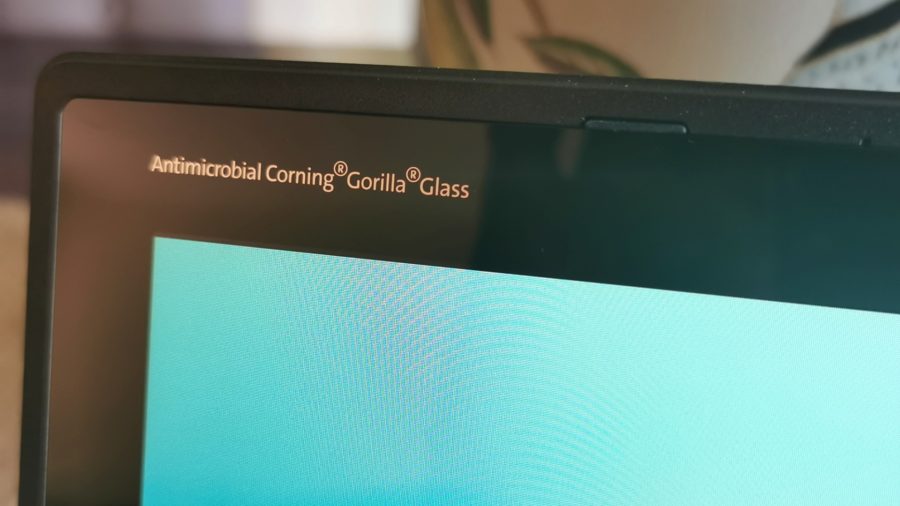
The same, however, cannot be said of the keyboard keys, which feel quite plastic indeed.
Luckily though, they yield a satisfying typing experience. There is no mechanical-level feedback here, but there is certainly enough clicki-ness to keep us satisfied, especially as many keyboard in this price bracket often have a gummy feel while typing.
Shifting to the trackpad, it delivers a mixed experience. It is not particularly large, but there is enough real estate to ensure that your cursor moves freely across the screen with ease, which may be an advantage of its 11.6″ dimensions.
The trackpad feels a little flimsy at times, especially when using two fingers to right click or doubling clicking on content, but we did enjoy its responsiveness and the tactile nature that facilitates clicking without having to exert much pressure.
In fact, it’s an experience that immediately made us think of older generation MacBooks (MagSafe era) and their trackpads.
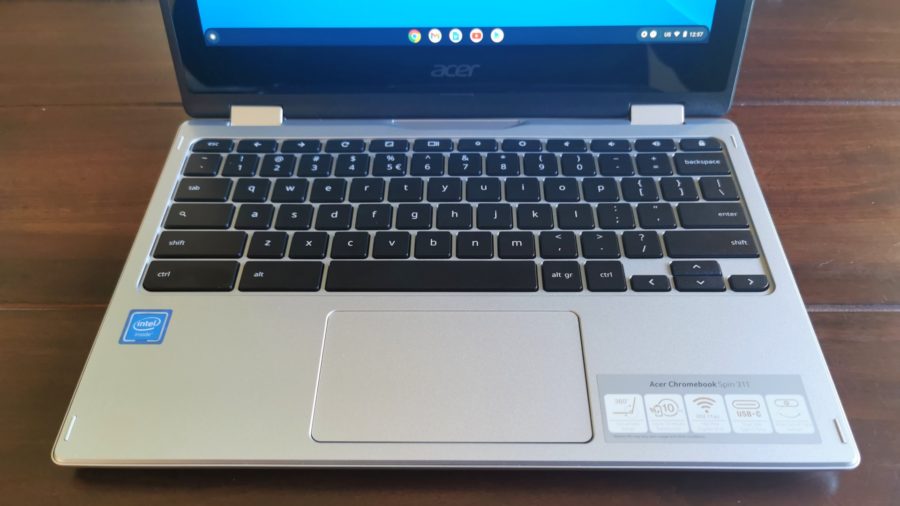
We also need to talk about the aforementioned bezels, which are huge and almost distracting in a lot of ways.
We understand that an 11.6″ display can only fit onto a certain size of notebook, but the dimensions on offer here do make us think that it may be worthwhile searching for something in the 13″ or 14″ range instead.
That said, the HD resolution on offer proved pleasant enough and displayed content well. The only down side is that the brightness settings had to be turned up, which of course impacts battery life.
Speaking of which, the Chromebook Spin 311 features a battery that yields up to 10 hours of battery life. In our experience with it, this proved to be spot on, but of course takes a dip if the aforementioned brightness is turned up.

There is also a USB Type-C port (one of two) on hand for handling charging, which we found to work with a particular 30 000mAh power bank we had on hand during the recent bouts of loadshedding.
As such, the combination was quite useful to continue working while Eskom was not, although it is worth pointing on that this may vary depending on what make and model of power bank you’re using.
Either way, in terms of battery performance, the Chromebook Spin 311 comes well equipped and will sip on power when not in use, which may be down to Chrome OS being less of a resource hog than other options out there.
Now to focus on actual performance. This notebook has a modest Intel Celeron N4120 chipset onboard, with 4GB RAM and 32GB eMMC storage.
The latter means that you need to be setup for cloud computing and have your connectivity options all sorted out as the native storage would soon run out. It’s not a deal breaker, but certainly something you need to consider not only with this notebook, but Chrome OS machines in general.

Back to the performance and things ran smoothly, with no real signs of sluggishness while we worked. That said, there was a noticeable drop in response when several processing-intensive applications are open at once.
This again, os one of the issues you normally encounter with devices specced with a Celeron SoC, which is normally aimed at the entry-level enterprise or high school crowd.
If that is your current situation, the Chromebook Spin 311 should prove solid enough.
The last thing we need to touch on is in the name – Spin. The rotating screen option is a nice add-on, but not a must. We only used it when orientating the notebook in display or tent mode to watch videos, as the tablet option proved a little unwieldy despite this device only weighing 1.2kg.
As such, it is a design feature we did not employ often or felt the desire to outside of review purposes.

Final verdict
There is a lot to like about the Acer Chromebook Spin 311. It is generally well constructed and despite is plastic heavy design, does not feel cheap.
It is also relatively affordable at R7 999 (RRP), with the only real downside being the fact that the 11.6″ HD display feels a little undersized if this notebook is made with the entry-level enterprise and education space in mind.
The rotating screen is not a compelling enough feature to use daily either and should be viewed as a key selling point.
The Chromebook Spin 311 then, serves up a solid Chrome OS experience, but may not be the best representation of what that environment is all about.


