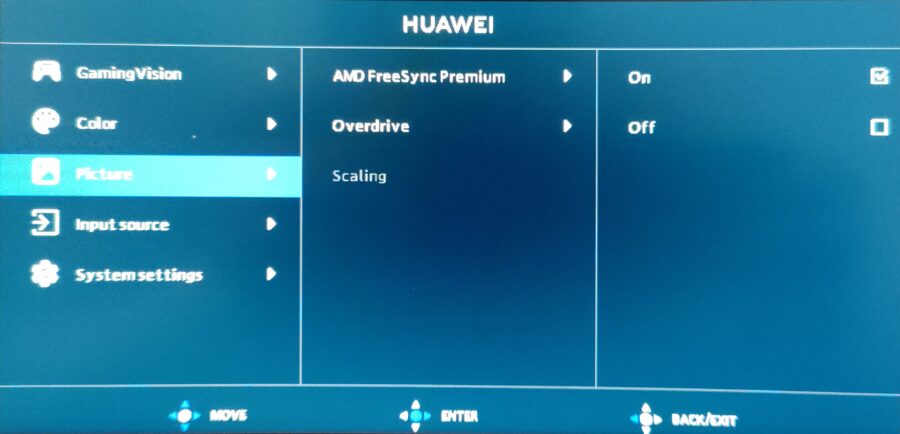Huawei has long been a big name in the world of phones in South Africa but the company makes all manner of devices such as robot vacuums, wearables, routers and even mice. Now as 2021 comes to an end it’s offering PC monitors to our country with the ultrawide MateView GT Sound Edition what we have in for review today.
We’ll be calling it simply “MateView” for the rest of this review and let’s start with some basic specs: the display here is 34 inches with a 21:9 aspect ratio. This makes it a rather massive screen but not a true titan like some of the 49 inch beasts also available in SA.
This isn’t a flat panel instead there’s a 1500R curve paired with a resolution of 3440 X 1440 and a refresh rate of 165 Hz.
There’s HDR support, 350 nits typical brightness and some audio support, hence the “Sound Edition” moniker in the name.
Build into the base of the MateView is a sound bar which houses two 5W speakers. There are also two microphones so all your audio needs, in theory, are covered by this single product.
Before judging all of that removing the MateView from its giant box reveals that that the build quality here is fantastic. The screen itself is very solid, the stand is made out of metal and shows no sign of weakness under the huge weight of the display and overall it’s built rather well.
The stand offers both tilt and height control so it’s effortless to set to your preferences.
The only problem here is the connection between the stand and the screen offering up a decent amount of wobble. Those who type fast will find the screen moving around, even if the desk under the keyboard and screen is solid. The MateView was tested on a massive wooden desk with heavy metal legs, so there’s no wobble introduced into the equation there.
Setup is rather simple and we had it connected to our PC over the included DisplayPort cable in no time. Another massive bonus is a joystick under the bottom lip that is used to navigate the menu. This is leagues above a collection of buttons and we have to sing its praise every time a manufacturer takes this approach.
Once we had all the correct resolution settings and refresh rate configured through Windows and the Nvidia Control Panel, the MateView comes alive and it’s a real looker.
As you can expect from those impressive specs, this display is a sight to behold. We re-watched several favourite movies to get an appreciation for what’s on offer here and also made use of that high refresh rate in several games.
That 21:9 aspect ratio shows its worth in movies made for giant theatre screens and when games support it you can have some real fun. Racing and shooting games in particular are given an extra bit of authenticity here.
When it comes to content consumption we really have no complaints. Any problems we encountered, such as lack of ultrawide support, is not the fault of this display.
What is the fault of this display, however, is the sound. Those two speakers offer up audio which is hilariously bad. They are thin, tinny and have zero bass or volume. Our setup has a low-tier speaker system from Astrum that cost us R200 from the local flea market and its audioscape blows the speakers here out of the water.
We are actually quite taken aback by how bad these built-in speakers are. The last time we heard something like this was back in the early days of smartphones where you could buy small Bluetooth speakers off of the side of the road for R20 that sounded like your music was being delivered by way of two tin cans and a piece of string.
There’s just no reason for these speakers to be included in this package when they’re this bad. The included mic array is also not great but then again we never had high hopes for mics placed so far away from the speaker.
Some software oddities
The MateView GT has some quirks when it comes to software that are worth discussing, specially for those who may be about to buy one.
The first is the HDR implementation. Once HDR is enabled through windows the monitor will lock the user out of several options including contract, colour temperature and brightness.
Losing access to brightness is a real pain here as we found the screens to be too dark with HDR enabled.
According to this official reply from a Huawei rep this is intentional.
“HDR mode has been calibrated to improve the display effect. The brightness and color cannot be adjusted in this mode to ensure the optimal HDR experience. To play HDR resources, enable HDR on the Display screen in Windows Settings. To play non-HDR resources, disable HDR on the Display screen in Windows Settings,” reads the reply.
That’s all well and good but having to choose between a better picture with HDR on, that’s far too dark, and actually seeing our screen better, we found ourselves turning HDR off.
We know that there is third party software out there that can force brightness changes when it is locked down by the manufacturer, but it’s a real pain.
Another oddity here is an apparent lack of any kind of adaptive sync technology. If you explore the product pages for this device and even read through the manual you will find no mention of Nvidia’s G-Sync or AMD’s FreeSync but, guess what, the MateView GT does have this.
This monitor actually has FreeSync Premium, the middle tier of the technology offered by AMD.
We found a random Reddit post with some simple instructions to enable it and, ‘s’strue’s Bob, there it is. You can see a picture of the menu setting above, which wasn’t there before following the guide.
We have no idea why this feature is so hidden and needs a Reddit post from an internet stranger to enable.
Once we did turn it on there is a warning that it will increase power usage, so we can only assume it’s done this way to meet some energy requirement nonsense. Even if this is the case FreeSync Premium is, as the name suggests, a premium feature that other manufacturers will boast about at every turn. For the MateView not to have this advertised, turned off by default and require an odd process to enable… it’s just baffling.
The Huawei MateView GT Sound Edition is currently priced at R13 999 on the official Huawei South Africa store.
That being said you can, right now, find it for cheaper. Here it is for sale at R11 999 and it should be remembered that Huawei runs sales rather often on its store.
When you can grab it at these lower prices the Huawei MateView GT Sound Edition becomes the best bang for your buck ultrawide that you can get locally, which more than makes up for the weird software issues and the terrible sound.
This value combined with the flawless display make the MateView very tempting.